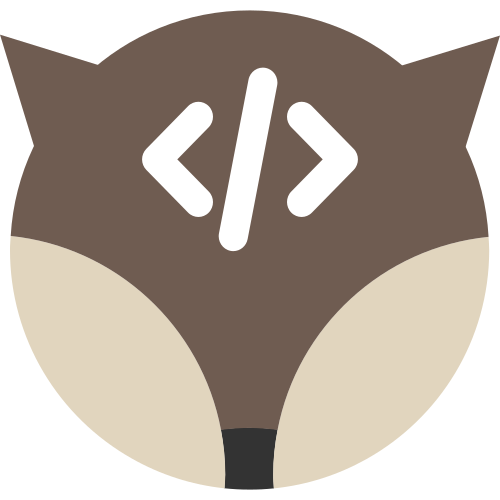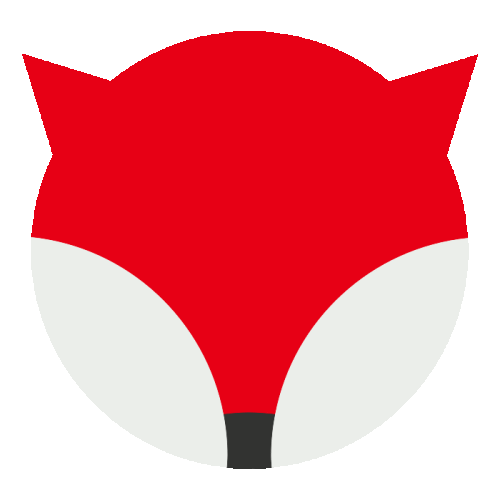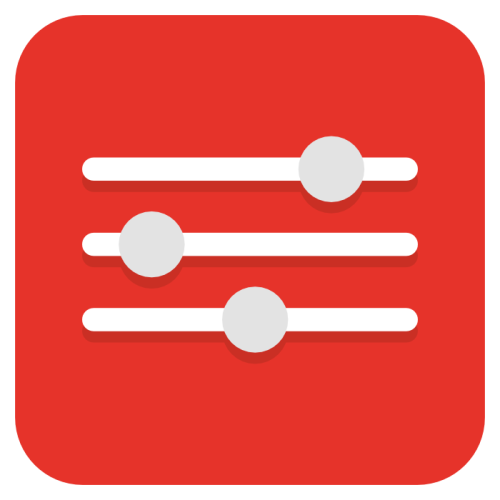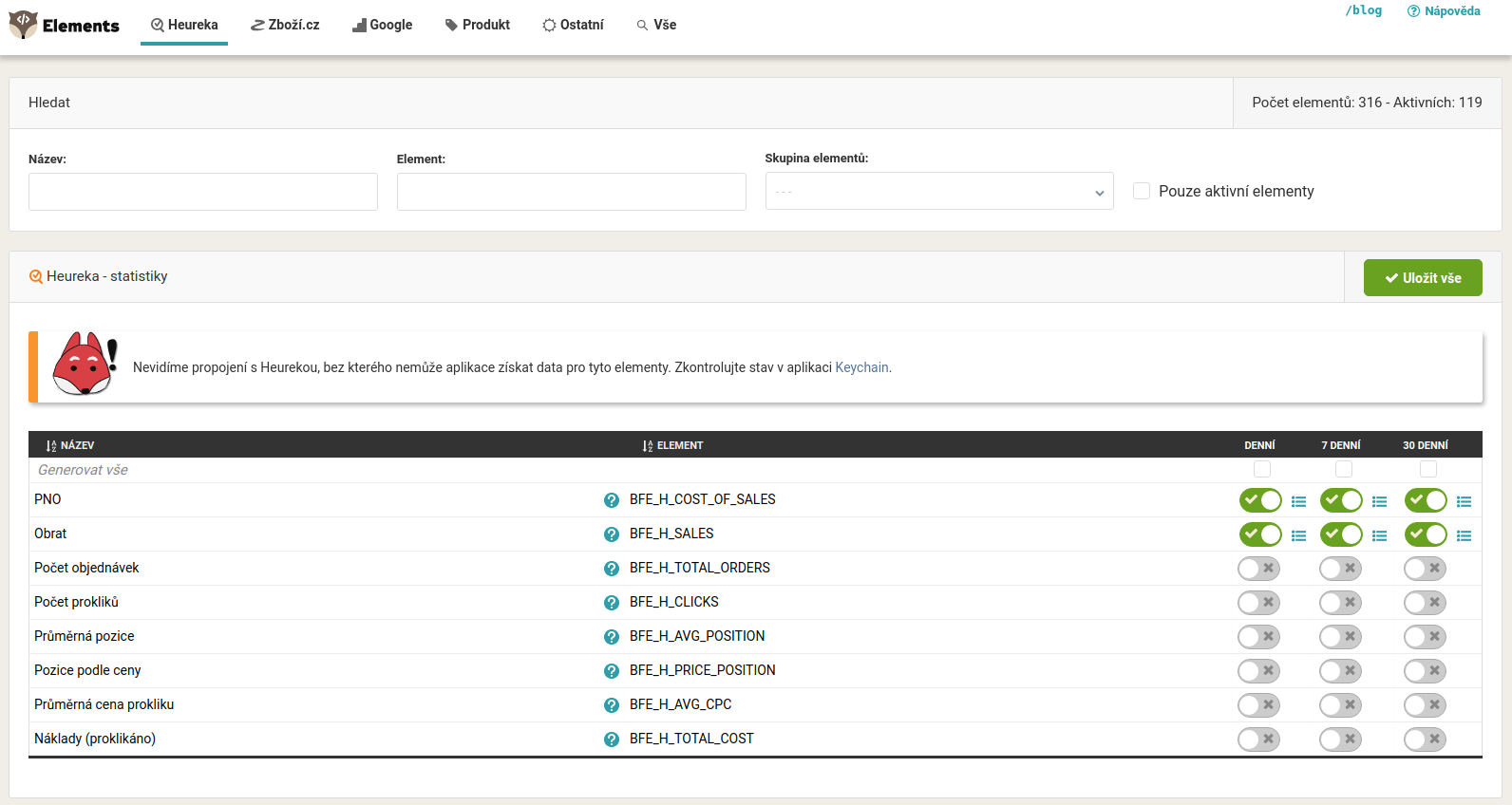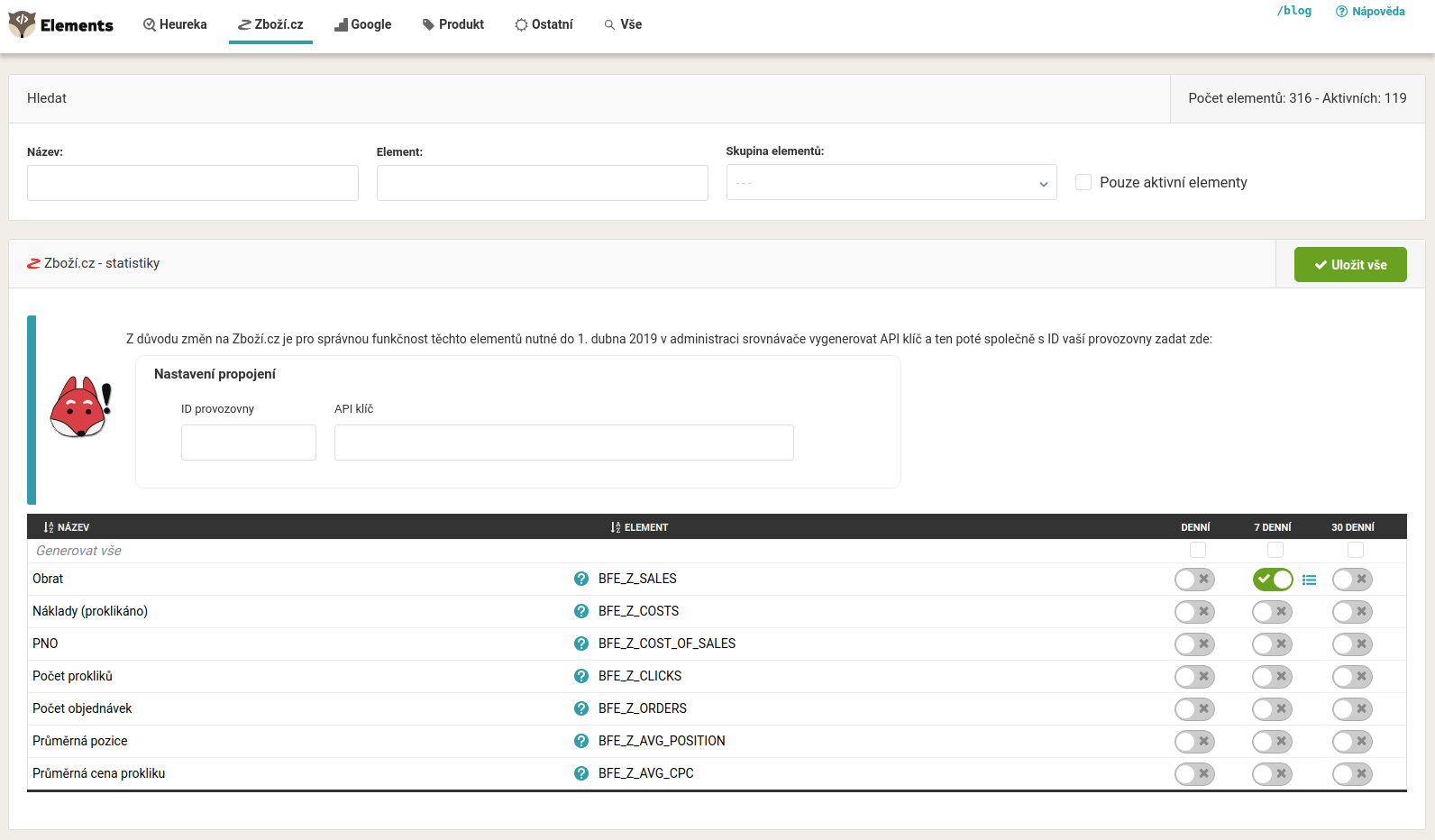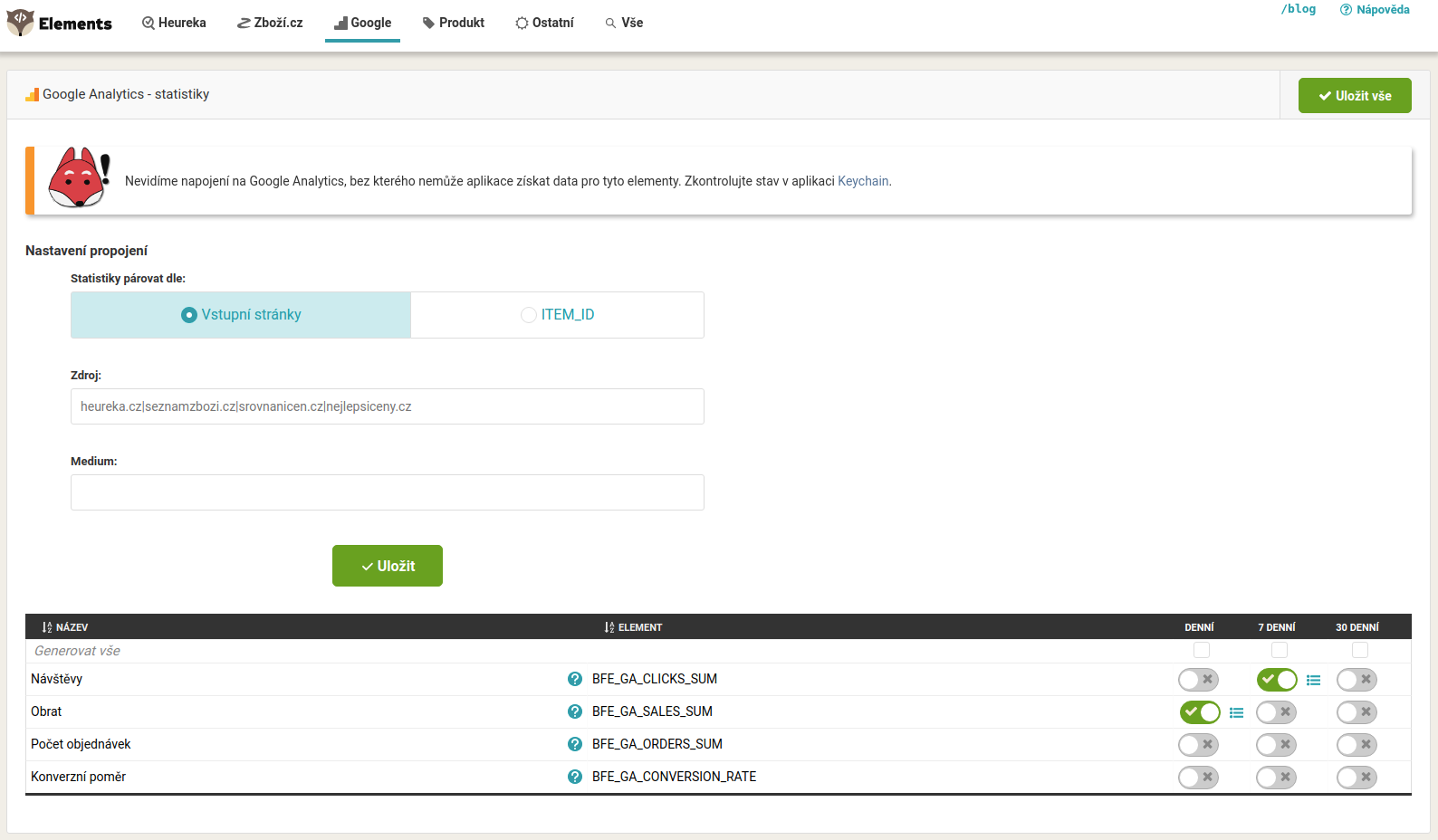About
Bidding Fox Elements is a tool that brings more information about advertising through hundreds of elements. It works not only with statistical data from comparison engines and Google Analytics but also with weather information, exchange rates, and such. The data obtained will help you with more precise targeting of advertising, automation, or addition of new data to the feed, thus increasing the performance of the online store.
For statistics, the application provides data for one, seven, or thirty days. It remains up to you to consider which preferences you choose to keep track.
Turn on Bidding Fox Elements for 30 days for free and try what you can do.
What you get with Bidding Fox Elements
- Adding new data to the XML feed.
- More accurate targeting of advertising, thanks to the information obtained.
- An overview of the popularity of goods.
- Identifying products that are of great interest and that are not.
- Detecting setup errors.
- Monitoring of competitive offers.
- Statistical data for one, seven, and thirty days.
What data does Bidding Fox Elements work with?
- Heureka statistical XML.
- Heureka Assortment report.
- Google Analytics.
- Product information.
- Date and time.
- Current weather forecast of selected places (CZ, SK, PL, DE).
- Exchange rates.
- Data from product cards on Zboží.cz and Heureka.
- Statistics Zboží.cz.
How Bidding Fox Elements works
After turning on the application, you select and activate the elements you want to work with, and then you can use them in Mergado. Based on the data from the elements, you can set the bidding for products, add gifts, adjust the intensity of bidding according to the current weather, or other specific adjustments. There are countless possibilities, and creativity has no limits. The data can also be used in other applications, such as Bidding Fox and Pricing Fox.
Try Bidding Fox Elements for 15 days for free.
Application previews
For projects
- ⭐ All formats
Administration
To activate this app it is first necessary log in .
How to get started?
In the app select the new attributes that you want to use for queries and save. After the next application of the rules, the attributes are created and filled with data. The app runs in the background and the data filling usually takes longer than the rules application itself. So please be patient.
The new attributes are still empty, how come?
New values may take up to 24 hours to get filled into the input feed. It depends on the readiness of the statistic data in Mergado. Bidding Fox Elements checks the status every hour so it usually takes less than 24 hours.
On the “Products” page, the new attributes are not visible as they are hidden on the output (to not be sent outside Mergado). You can preview them by clicking “Elements including hidden elements”.
How can I check the values of the new attributes?
You can preview the values on the “Elements” page by clicking the attribute name or the “List values” icon on the right. Values for previous day contain a “_1” suffix. Values for the previous 7 and 30 days contain “_7” and “_30” suffix respectively.
Data sources
Heureka (CZ and SK only) Data for Heureka is downloaded from the Assortment report and the conversion tracking statistics.
Google Analytics Data from Google Analytics are downloaded for a given campaign source for which you have enabled the Bidding Fox Elements app.
Pairing of data with products
Data from different sources are paired with products based on the same ITEM_ID throughout exports.

For correct GA data pairing, the product URL address in the product feed needs to match with the address of the target page in GA. Bidding Fox Elements can handle the UTM parameters.
Products
Data is listed in the YYYY-MM-DD HH:SS format, e.g. 26. 12. 2017 (or 12/26/2017) 11 pm would look like 2017-12-26 23:00:00.
A number of days since the last change of a product in the XML feed - information about when the product appeared in a feed for the first time. If it was added on 24.7. (4/27) and today is 25.4. (4/25), the value of the P_DAYS_IN_FEED attribute should be 1. This attribute does not work with hours but days only.
For the “in category” type of attributes (P_PRODUCTS_IN_CATEGORY, P_CATEGORY_MIN_PRICE, P_CATEGORY_MAX_PRICE) the app uses data from these attributes:
- CATEGORYTEXT
- g:product_type
- g:google_product_category
If your feed does not contain any of these attributes the app won’t write anything into the new attributes. If your feed contains a different category attribute (e.g. CATEGORY), create a new attribute with one of the above (CATEGORYTEXT) attribute names and fill it with a value from your attribute using the “Overwrite” rule.
Date and time
D_DAY_OF_WEEK - Day of week, the values of this attribute are 1 - 7, where 1 = Monday and 7 = Sunday.
D_CURRENT_DATE - Current date, attribute changes value after the first current day processing. The date format is YYYY-MM-DD.
D_EXECUTE_HOUR - Processing time, value equals the hour of the processing of a product by the app during rules application. Contains values from 0 to 23.
Weather
The forecast data is downloaded from http://openweathermap.org/ and is updated every hour. This update does not depend on the application of the rules.
Current temperature - temperature in degrees Celsius (°C). For 16.5 °C the attribute value is 16.5.
Current weather - word description of the current forecast, e.g. light rain.
Current weather code - this attribute contains a code of the current weather. For example, the code for light rain is 500.
The list of the weather codes can be found here: http://openweathermap.org/weather-conditions#Weather-Condition-Codes-2
How is the 7 and 30-day data calculated?
Data is calculated as a simple average of the one-day statistics. The conversion data from Heureka (CZ and SK only) may not correspond exactly to the data in Heureka administration.
What happens if the statistics are not available?
Anything may happen and the statistic data may not download. In such case, the app won’t include this day into the 7 and 30-day data so that the statistics are not distorted.

Current weather and application time depend on the time Mergado applies rules. If Mergado applies rules to part of the products only, the attribute values are updated only for these products.