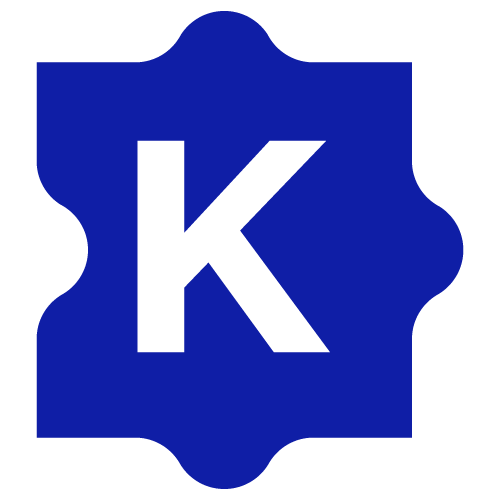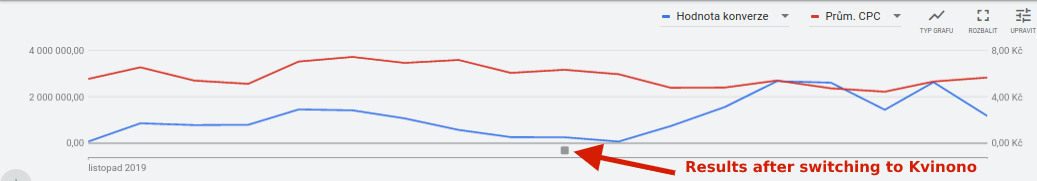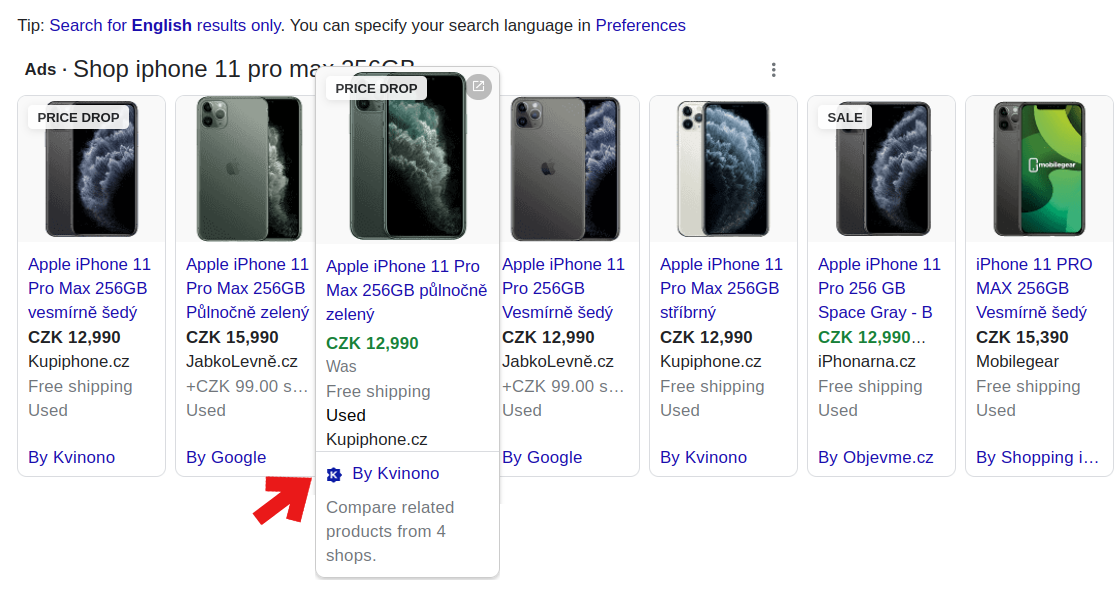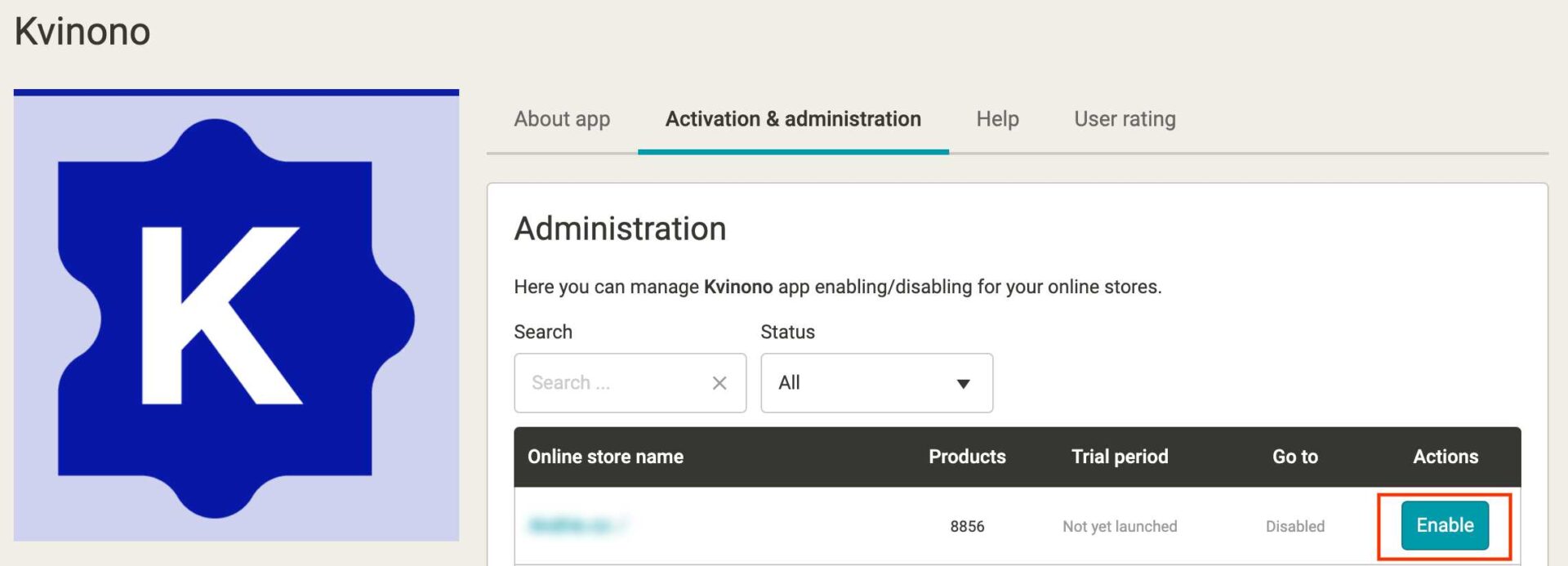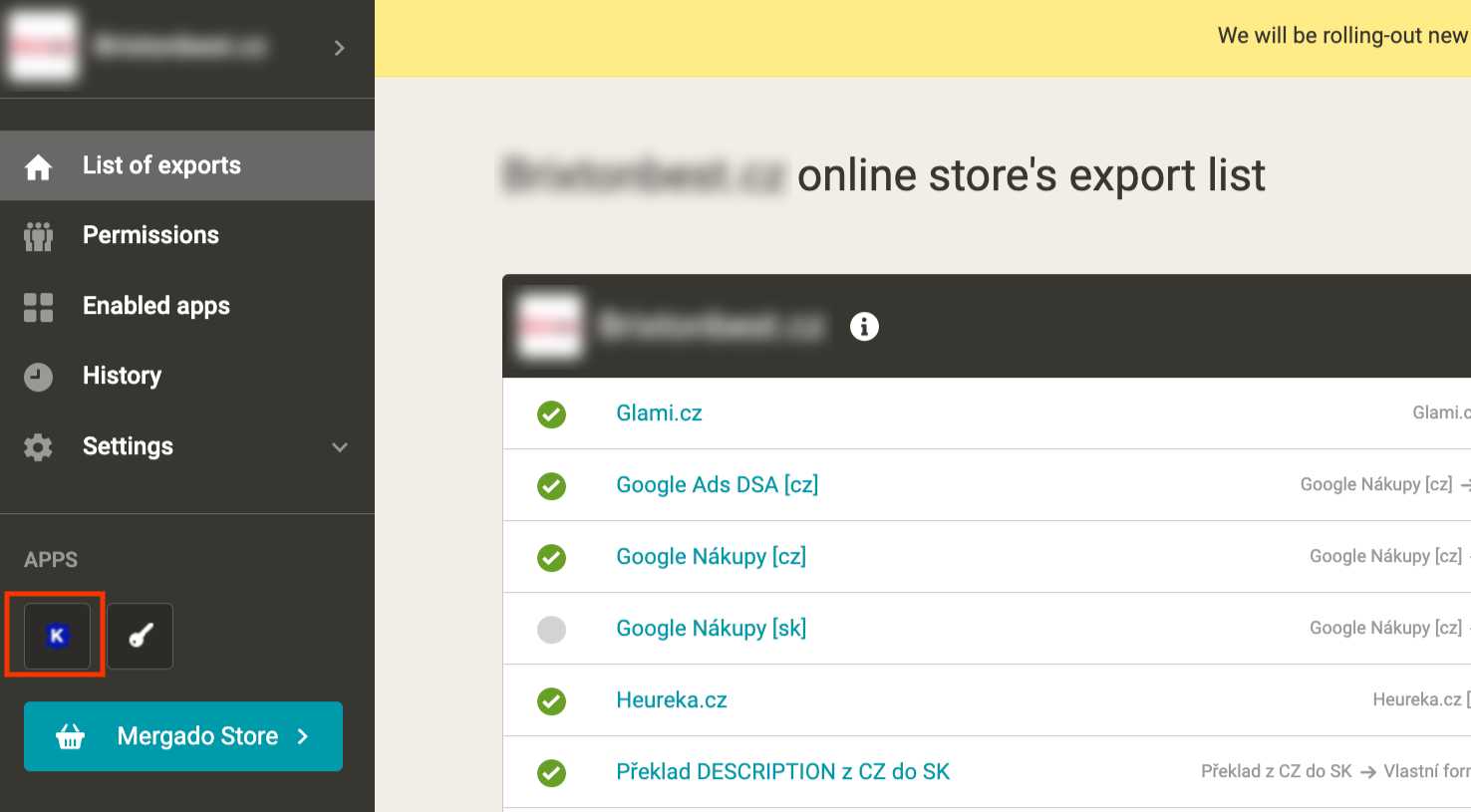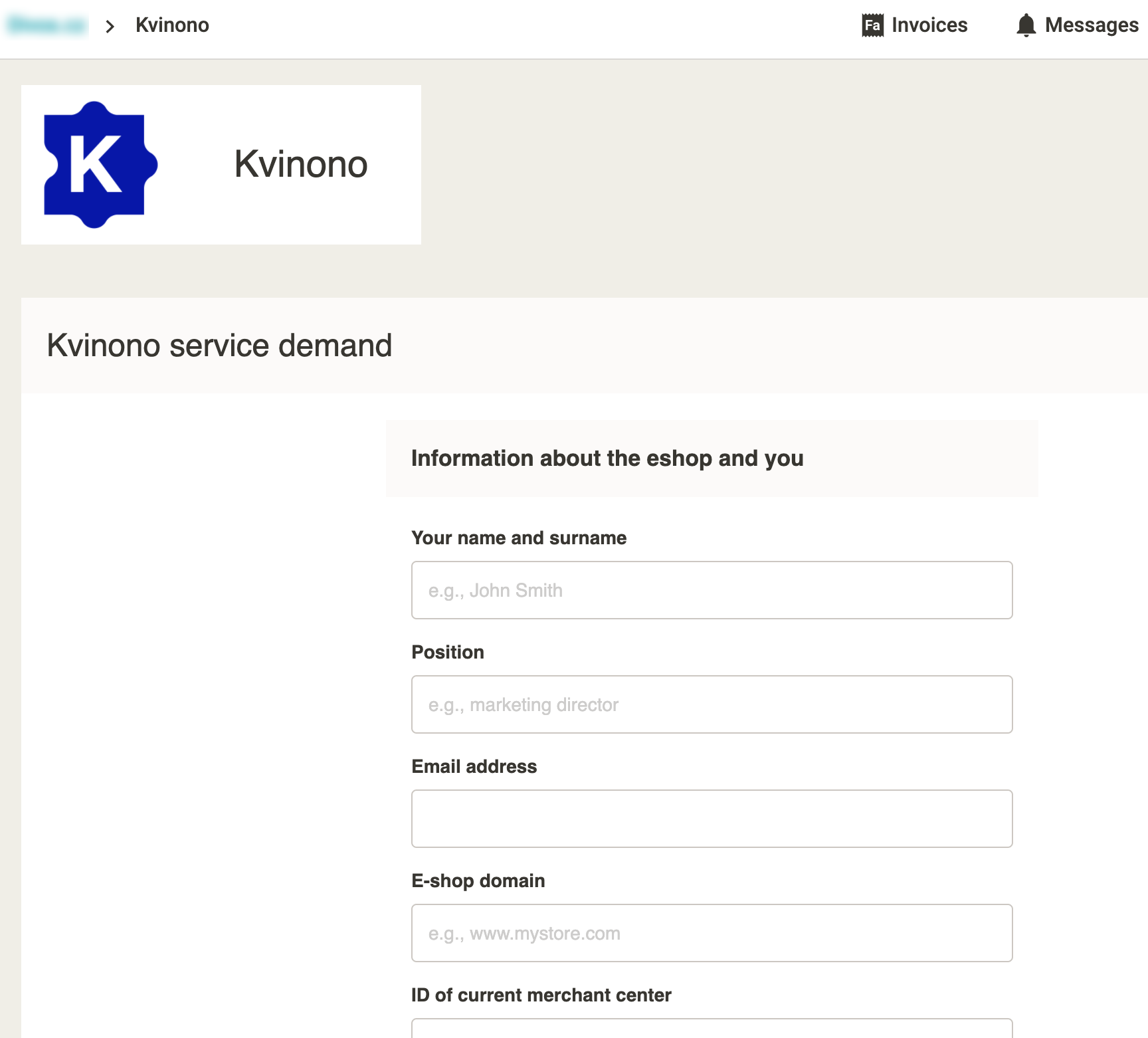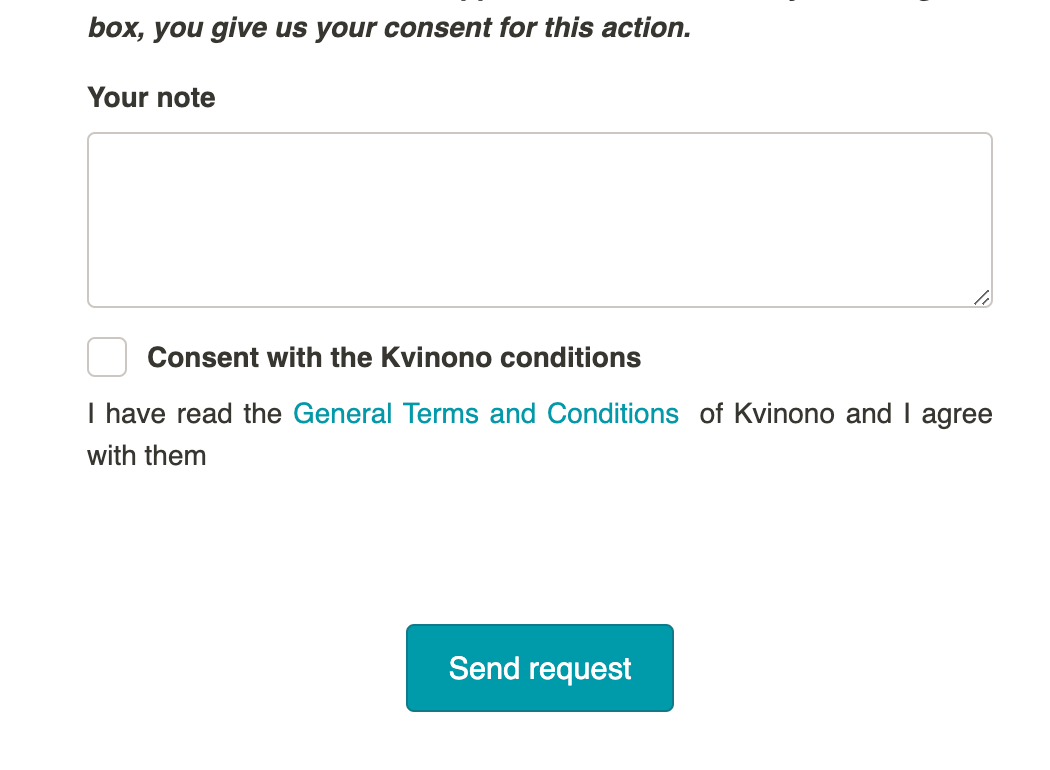What is a CSS program and how does it work?
CSS program is a platform that enables advertising your products on Google up to 20 % cheaper. The Kvinono CSS program was created in reaction to the decision of the European Commission that requires Google to provide the same space in the search results for other product comparators as for Google Shopping. In practice, if you advertise with CSS Google, you pay a 20 % margin to Google for every click. When you advertise with CSS Kvinono, this margin drops out and the whole price goes to auction.
**If your competitor advertises with CSS Google and offers CPC of 10 CZK, you can win the auction for 8 CZK with CSS Kvinono. **Results from Google Ads after switching to KvinonoWhat is going to be changed after switching to CSS Kvinono?
The only visible change you will see is that in Google Shopping, the name of the CSS partner will be written in the link under your advertised product (from the Kvinono web). You will take care of ad management the same as you’re used to.
**The partner with whom you advertise will be visible under the advertised goods
The main advantages of the Kvinono CSS program
- You get a 20 % discount on CPC in Google Shopping.**
- A trial period of almost two months.
- Thanks to using CSS Google and Kvinono simultaneously, you can compare the results of both programs and decide which one you’ll continue to use.
- We don’t need access to Google Ads.
- We know how to work with Google platforms. You won’t lose them with us.
- We will take care of everything needed for switching the account.
- No hidden fees.
- You can end your membership in CSS Kvinono anytime.
The app is available only in the Czech Republic.
Do you also want to advertise with a 20% discount on CPC in Google Shopping? Try CSS Kvinono for almost 2 months free of charge!
Administration
To activate this extension it is first necessary log in .
Do you have any questions about the CSS program?
Take a look at the CSS Kvinono website or contact us on the email address info@kvinono.com. .
Kvinono app activation in a few steps
- Click on Activation & Management or Manage app on the left.
- Activate the app.
- Go to your store in Mergado.
- Click on the Kvinono app.
- Fill out the form and submit it.
After you send the form, the app manager will contact you shortly – regarding connection to the CSS program Kvinono.
Previews of Kvinono activation
*Kvinono activation in Mergado Store *Go to your store in Mergado and click on the Kvinono app *The Kvinono app formCancellation through the CSS program
If you want to cancel Kvinono, you just have to turn off the app. You can do so in Mergado store.

 EN
EN
 CZ
CZ
 SK
SK
 PL
PL
 HU
HU