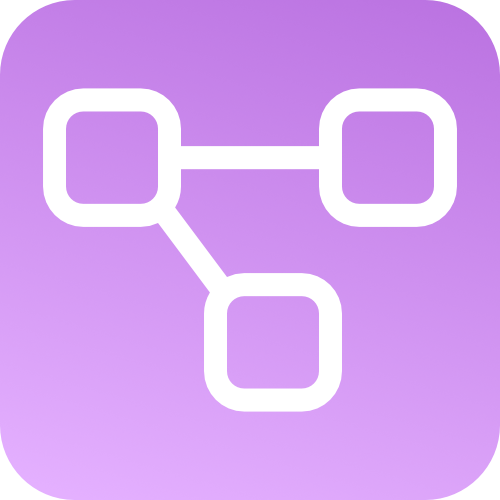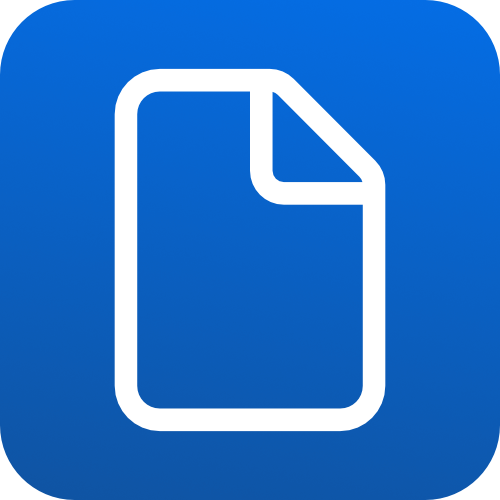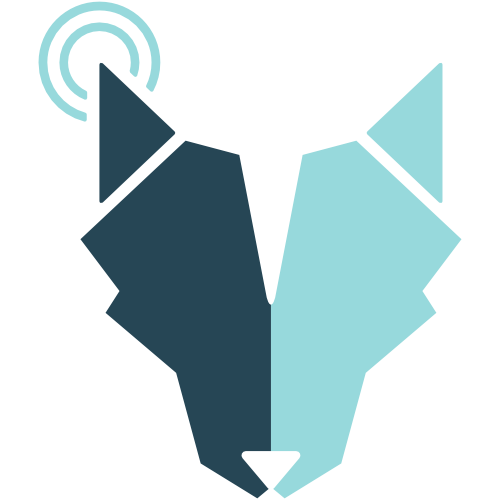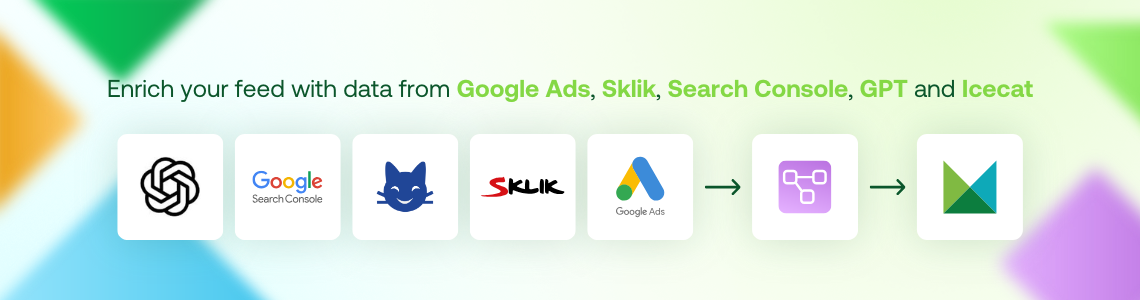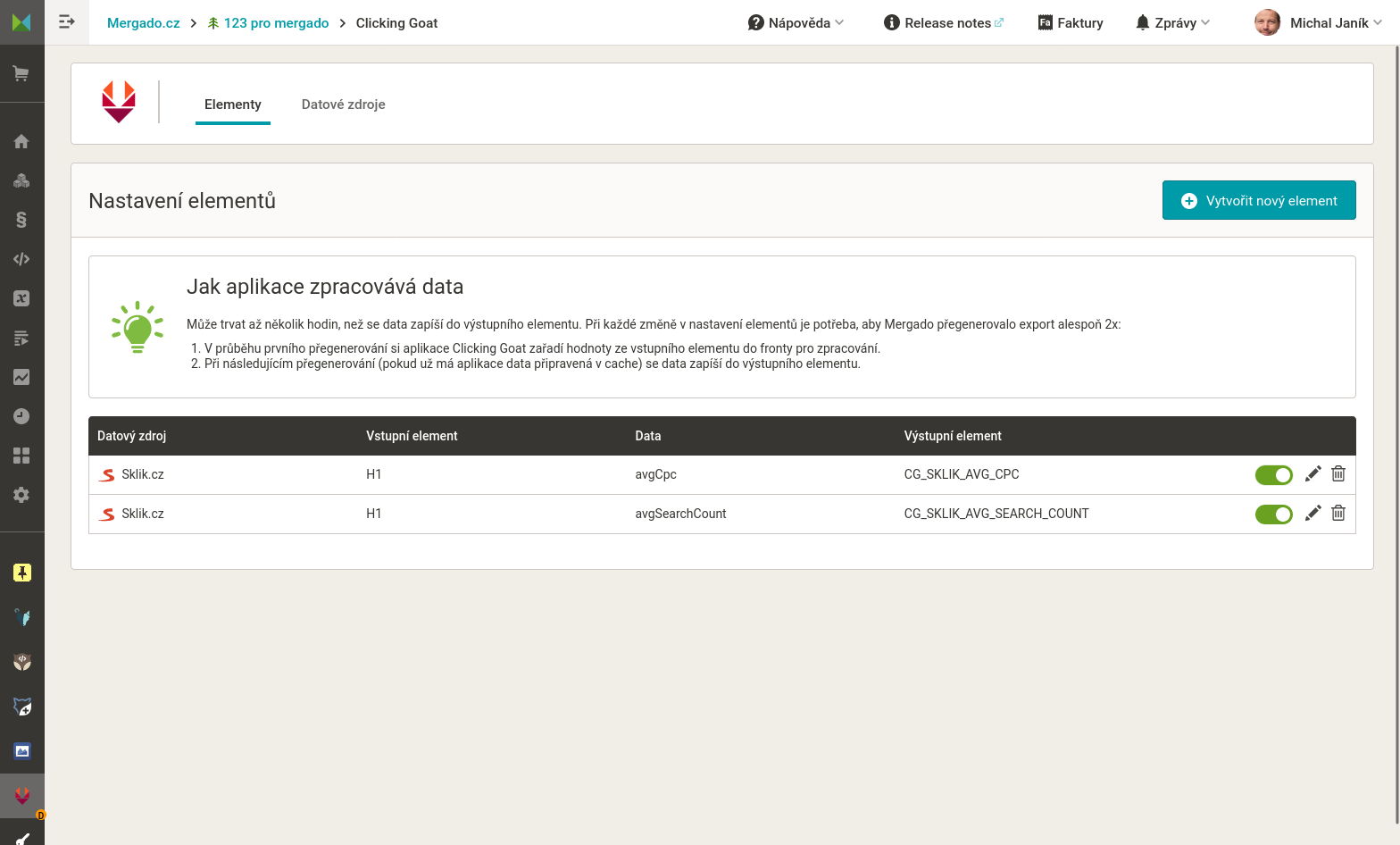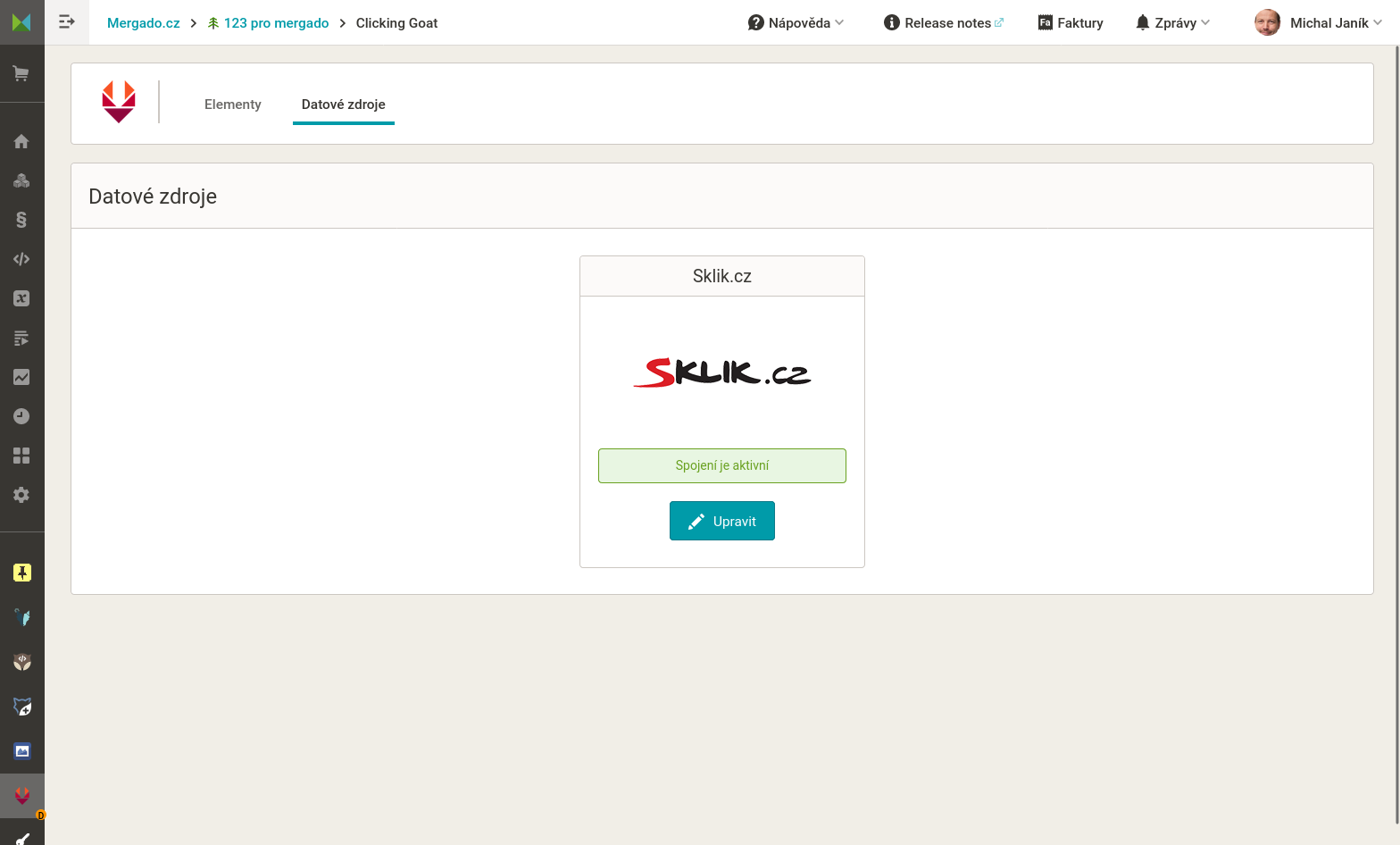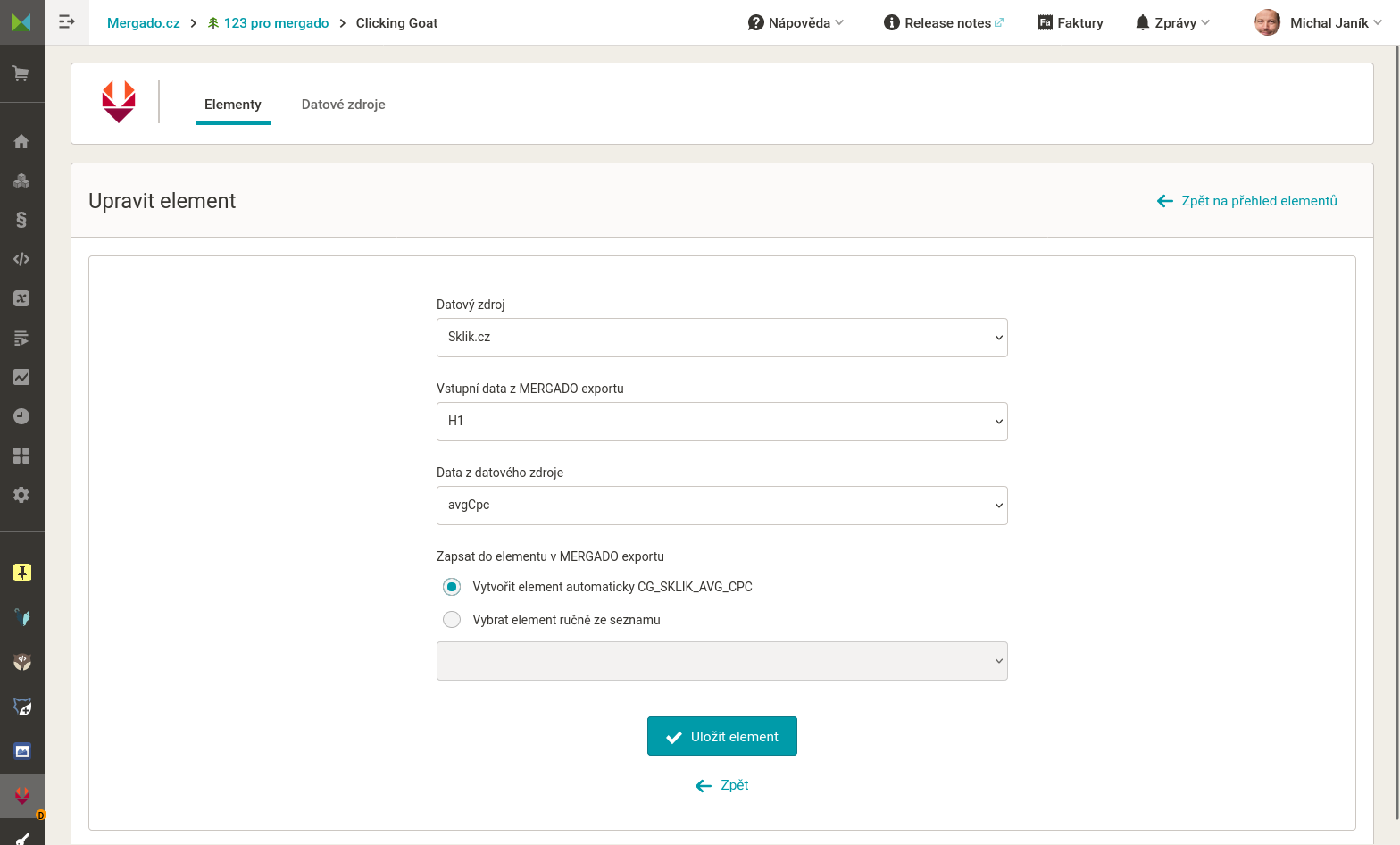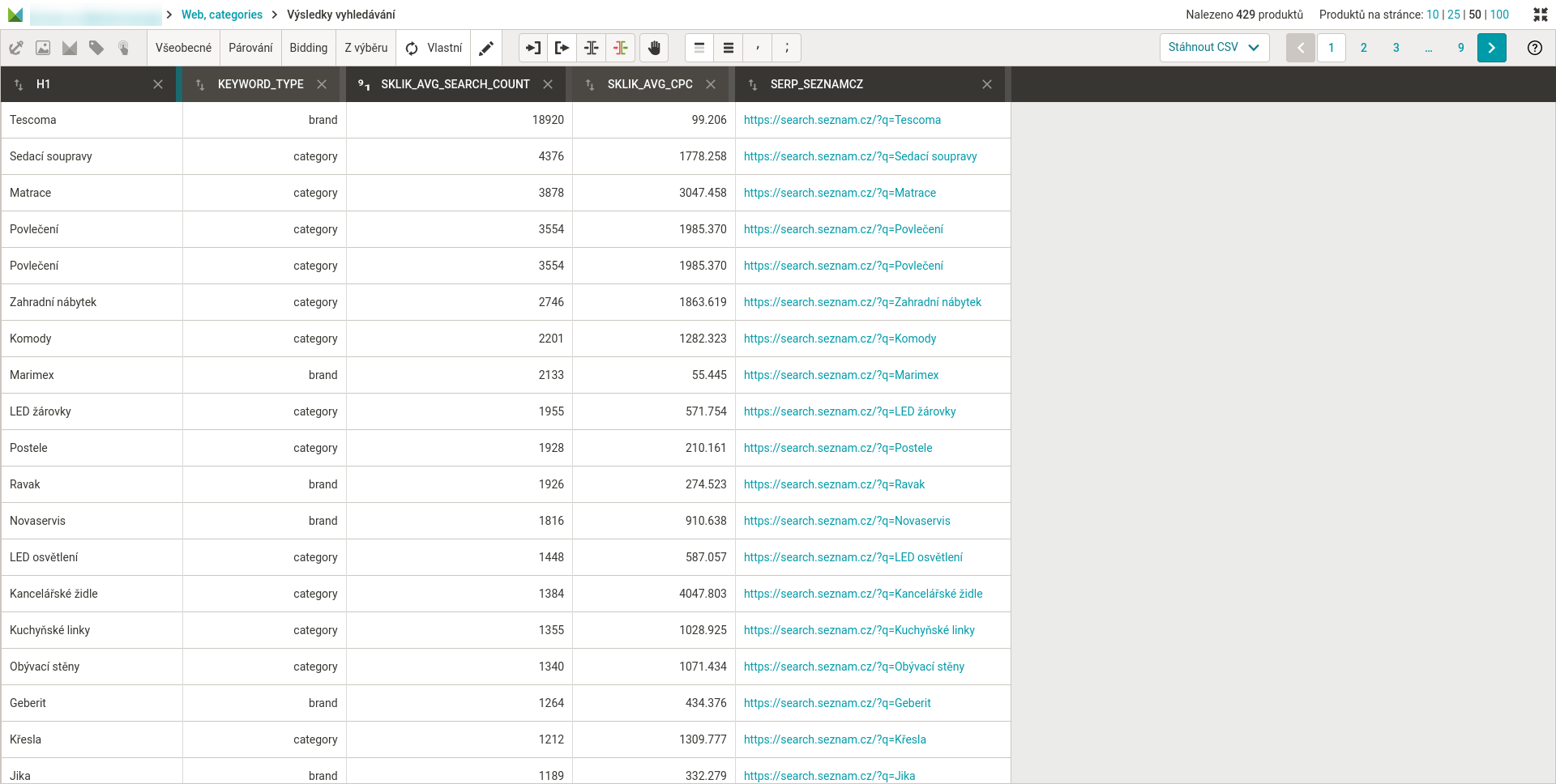Enrich your feed with data from Google Ads, Sklik, Search Console, GPT and Icecat
Mergado Sources (formerly Clicking Goat) is used for automated import of data from external tools such as Google Ads, Sklik, Search Console, GPT and Icecat directly into projects in Mergado Editor. This allows you to easily enrich your feeds with valuable data, create product segments and optimize your advertising campaigns.
Main features
- Connection with Sklik – You will get data on keyword searches and average CPC in your feed.
- Connection with Google Ads – You will import metrics such as costs, conversions, sales, impressions or CTR. The data will be uploaded directly to the products. Ideal for campaign analysis and optimization.
- Integration with OpenAI – Allows you to generate texts based on product parameters (e.g. descriptions, categories, text transcription).
- Connection with Google Search Console – You will get data on the performance of the pages and search queries (e.g. number of clicks, impressions, average position).
- Import from the Icecat catalog – Allows you to complete missing product information such as descriptions, photos or parameters according to the EAN code.
- Segmentation and optimization of ads – Thanks to more accurate data, you can more easily divide products into segments and track performance campaigns.
Who is the extension suitable for
- PPC specialists who want to segment products according to their performance (Sklik, Google Ads)
- SEO specialists monitoring organic search results (Search Console)
- Content and e-shop specialists working with product descriptions (IceCat, OpenAI)
What is needed to use
For proper operation, it is necessary to have an active project in Mergado Editor and access to data sources set up.
The extension does not have its own interface for working with data, but is used exclusively for writing it into projects within Mergado Editor.
In order for data to be written to a project in Mergado Editor, it is necessary to regenerate the project in Mergado Editor at least twice. It is also advisable that there is a time delay between regenerations. During this time, Mergado Sources will load data from the data source.
Example of use
- A PPC specialist loads data from Google Ads (e.g. CPC, conversions, costs) directly to products in the Mergado project, marks unprofitable products and automatically moves them to another campaign.
- A content manager/e-shopper uses connections to OpenAI or IceCat to complete missing product descriptions based on their parameters.
- An SEO specialist imports views and clicks to the input URL from Google Search Console and analyzes which products need to be supported.
What Mergado Sources looks like
FAQ
1. What is the price of the extension?
The extension is free.
2. How do I activate the extension?
You can activate the extension in the Mergado Store by clicking the "I want to activate" button. Choose which data source you want to connect to the extension. Instructions on how to create individual connections can be found on our forum.
For projects
- ⭐ All formats
Administration
To activate this extension it is first necessary log in .
FAQ
How the extension works
- The user in Mergado Sources sets up a data source by entering an API key or connecting a data source.
- The user determines what data should be drawn from the data source.
- The user determines which element the obtained data should be written to.
In order for the Mergado Sources extension to function, it needs some data. Here we will explain what data Mergado Sources processes. In general, you can see all the data that Mergado Sources processes in the outputs that Mergado Sources writes to the Mergado Editor.
Mergado API
Mergado Sources requires basic information from the Mergado API necessary for user authorization to access the Mergado Sources administration. It also retrieves data from the elements the user sets as input elements for data retrieval from data sources.
Google Search Console API
Mergado Sources processes user-specified data. This may include, for example, information about the number of clicks from Google Search, the number of impressions in Google Search, and pages displayed in Google Search. All information relates to the user's website.
Google Ads API
Mergado Sources processes user-specified data from Google Ads. User can import the following metrics from Google Ads:
- clicks
- advertising costs (for a given product from the feed)
- conversions
- sales
Other information obout Google Ads API:
- Mergado Sources writes the imported metrics to the user`s project in Mergado Editor. User can work with Google Ads data in Mergado Editor interface.
- After closing the Mergado Sources extension, the data imported from Google Ads is deleted.
- We will not provide data from Google Ads to third parties!
- Security procedures are in place to protect the confidentiality of your data.
- The data we collected about you is what you have provided to us in Mergado Sources administration. No personal information, only extension settings.
Icecat
Mergado Sources processes product information obtained from the Icecat API. This typically includes product descriptions, images, categories, and other product details. Data is retrieved according to the user's settings.
OpenAI
Thanks to the connection to OpenAI, you can generate or rewrite texts based on product parameters (e.g. descriptions, categories, text transcription).
Sklik
Mergado Sources processes data on keyword popularity and average CPC for user-specified keywords.
More information
- Your data is "yours." The authors of the Mergado Sources do not provide your data to any 3rd party.
- After you deactivating the Mergado Sources extension, your data will be deleted.
- The Mergado Sources data is backed up. Backups cover the time necessary for the security of the extension and are intended for recovery in the event of a failure.
- Domains that Mergado Sources uses:
https://app.clickinggoat.com/runs the core extension on this domain. The user will probably not come into contact with it or only rarely. This is because the extension is available in the Mergado administration environment.https://store.mergado.com/detail/clickinggoat/is the default page of the extension in the Mergado Store. Here you will find information about the extension, the option to disable or deactivate the extension.
Article topics: privacy protection, user data protection

 EN
EN
 CZ
CZ
 SK
SK
 PL
PL
 HU
HU