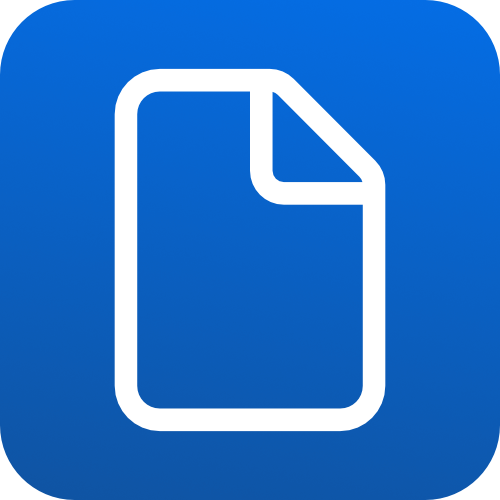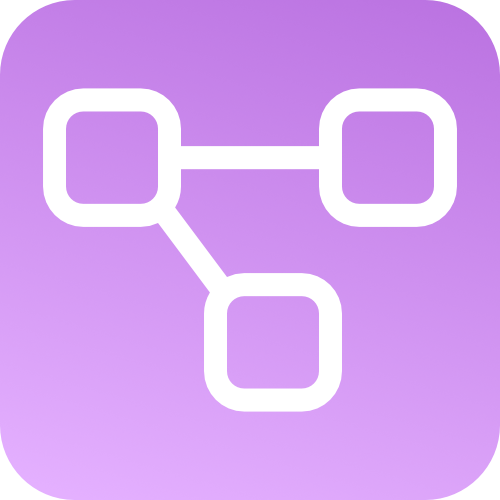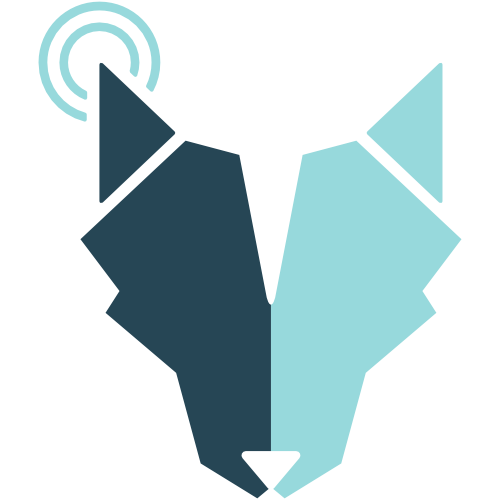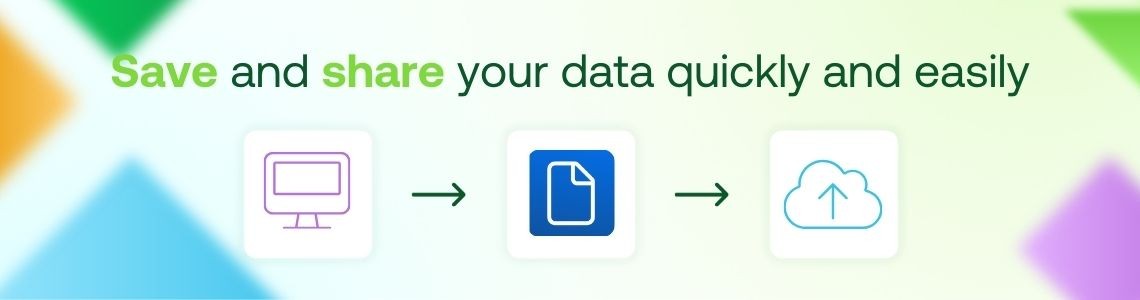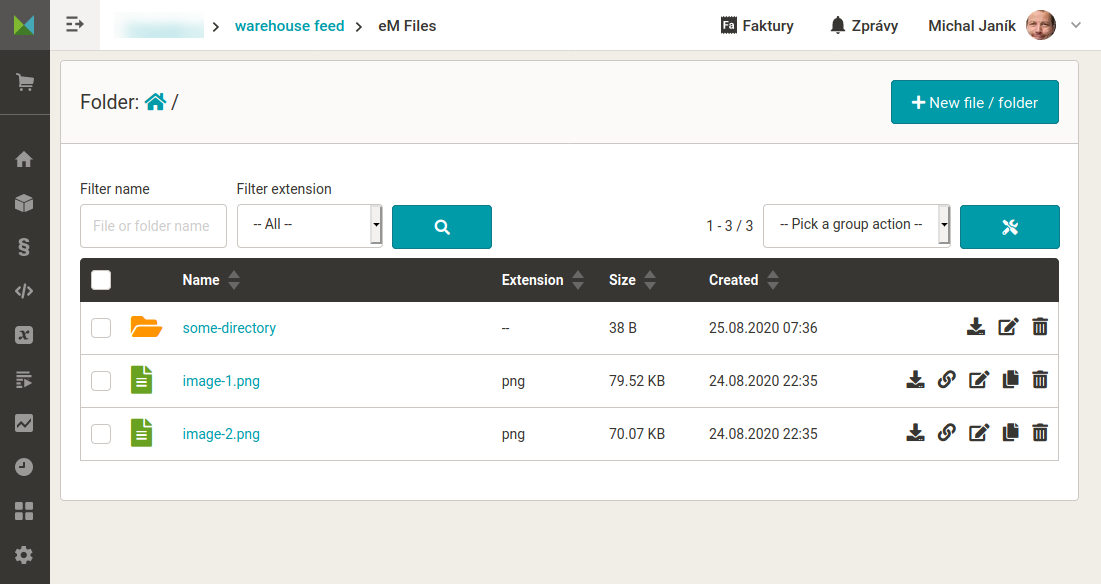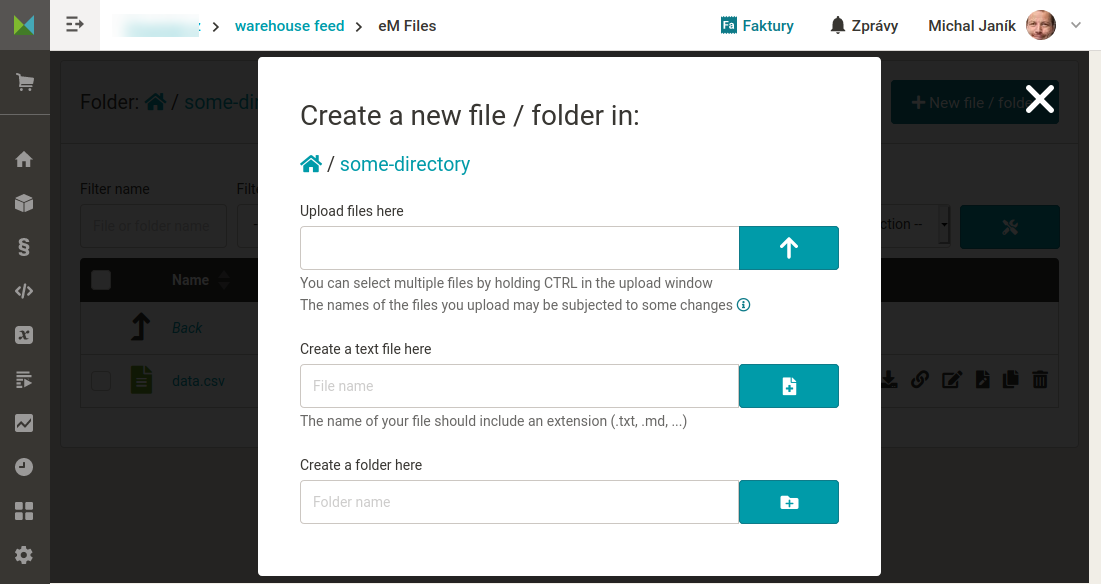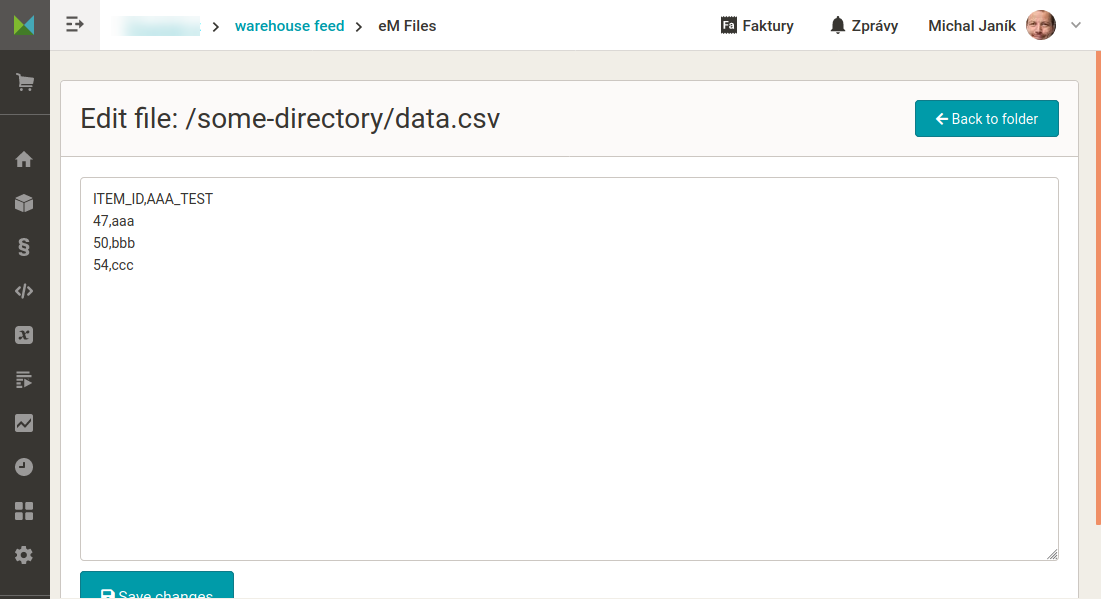Gain control over data sharing and speed up your advertising workflow
What the extension can do
With Mergado Files, you can quickly and easily upload files to the internet so they are instantly available to anyone – your colleague, client, or external partner. It works like file hosting, allowing you to upload a file and immediately use it, for example in an XML feed.
Key Features
- Image storage, which you can then reference from your XML feed.
- Configuration CSV storage, which you can connect to Mergado using the “Import data file” rule. A single change in one CSV can affect multiple exports, making it ideal for centralized campaign management.
- Storing CSVs for creating new exports in Mergado.
- Organizing files into folders.
- Copying links to files.
- Downloading files.
- Editing text files directly in the extension (e.g., CSV, TXT).
- Uploading files from your computer, individually or in bulk.
- Public URLs reflect file names, making it easier to automatically generate links in Mergado (e.g., using IDs or EANs).
Who is it for
This extension is especially useful for:
- Online stores, that receive product files from suppliers and need to quickly convert them into URLs for further processing.
- Online store staff, who need to easily and publicly share files and speed up the process of adding data to feeds.
It is ideal for projects requiring automated and bulk campaign adjustments from a single place, such as dynamic pricing (CPC) or clothing size conversions that repeat across multiple exports.
What you need to use it
An active Mergado Editor account.
Examples of use
- Your supplier sent you a product file and you don’t know how to get it into Mergado? Just upload it to Mergado Files and get a URL you can use to insert the supplier feed into your Mergado project. No complicated conversions or workarounds needed – the feed is ready for immediate use.
- You have multiple exports and need to change settings in them automatically and in bulk – for example, setting different CPCs for different hours of the day? Create a single configuration CSV in Mergado Files, upload it, and connect it to Mergado. A single change in one CSV will immediately affect multiple exports, saving you hours of work. The same approach can be used for clothing size conversions or other repetitive tasks.
- Need to create completely new exports in Mergado from your own data? Upload the necessary CSVs into Mergado Files and continue working with them in Mergado. This way you can easily use, for example, stock or sales tables generated from your inventory or CRM systems.
Try it now
Try Mergado Files for free and gain freedom in managing your data and files.
FAQ
- What is the price of using Mergado Files? PPC Wolf is free for Mergado Editor users and available without additional fees.
- What is the trial period for Mergado Files? Since the extension is free, there is no trial period.
- What are Mergado Files and what are they for? With Mergado Files, you can quickly and easily place files online – from missing product images to configuration CSVs – making them publicly available and accessible to any number of users.
- Are Mergado Files suitable for storing sensitive data? No, files uploaded to Mergado Files are public. Although they are available at an address that is difficult to guess, they are not suitable for storing confidential or sensitive data. Their primary purpose is to store, for example, public images.
- Do Mergado Files work as a CDN (Content Delivery Network)? The extension was not designed as a CDN for fast loading of large numbers of files by one website in a short time. While it may serve this way, its primary purpose is not to function as a CDN.
Administration
To activate this extension it is first necessary log in .

 EN
EN
 CZ
CZ
 SK
SK
 PL
PL
 HU
HU