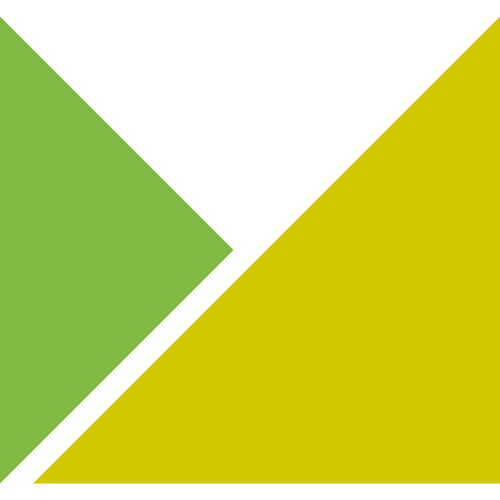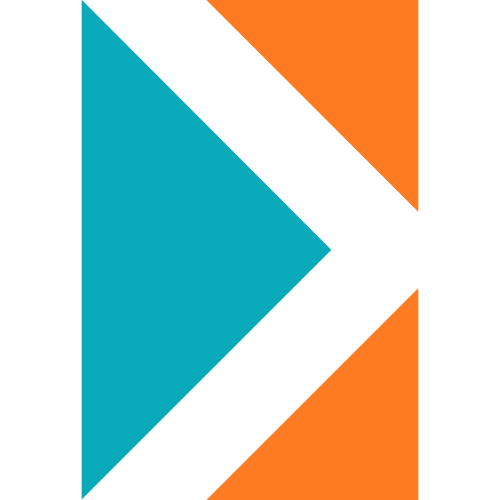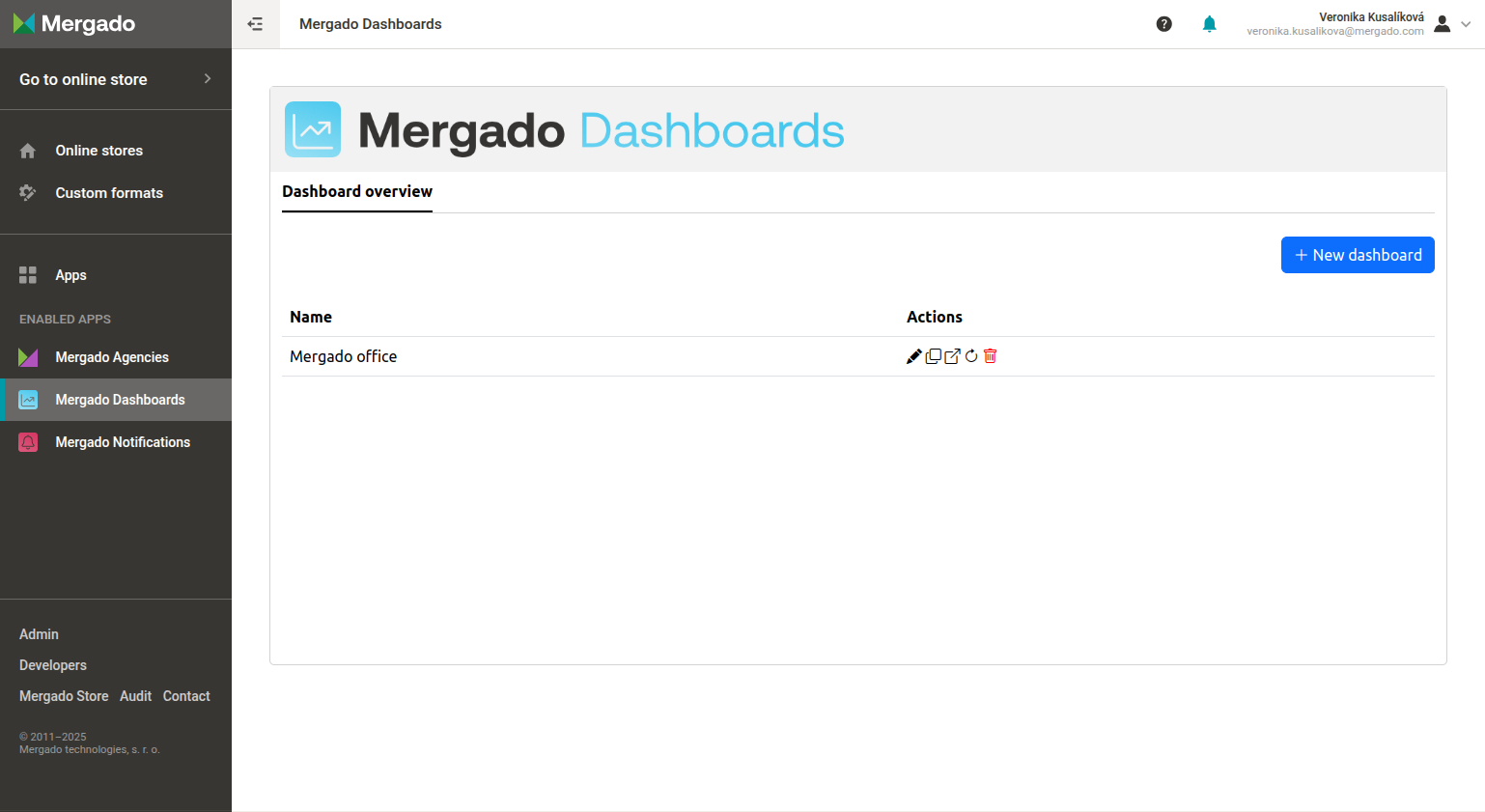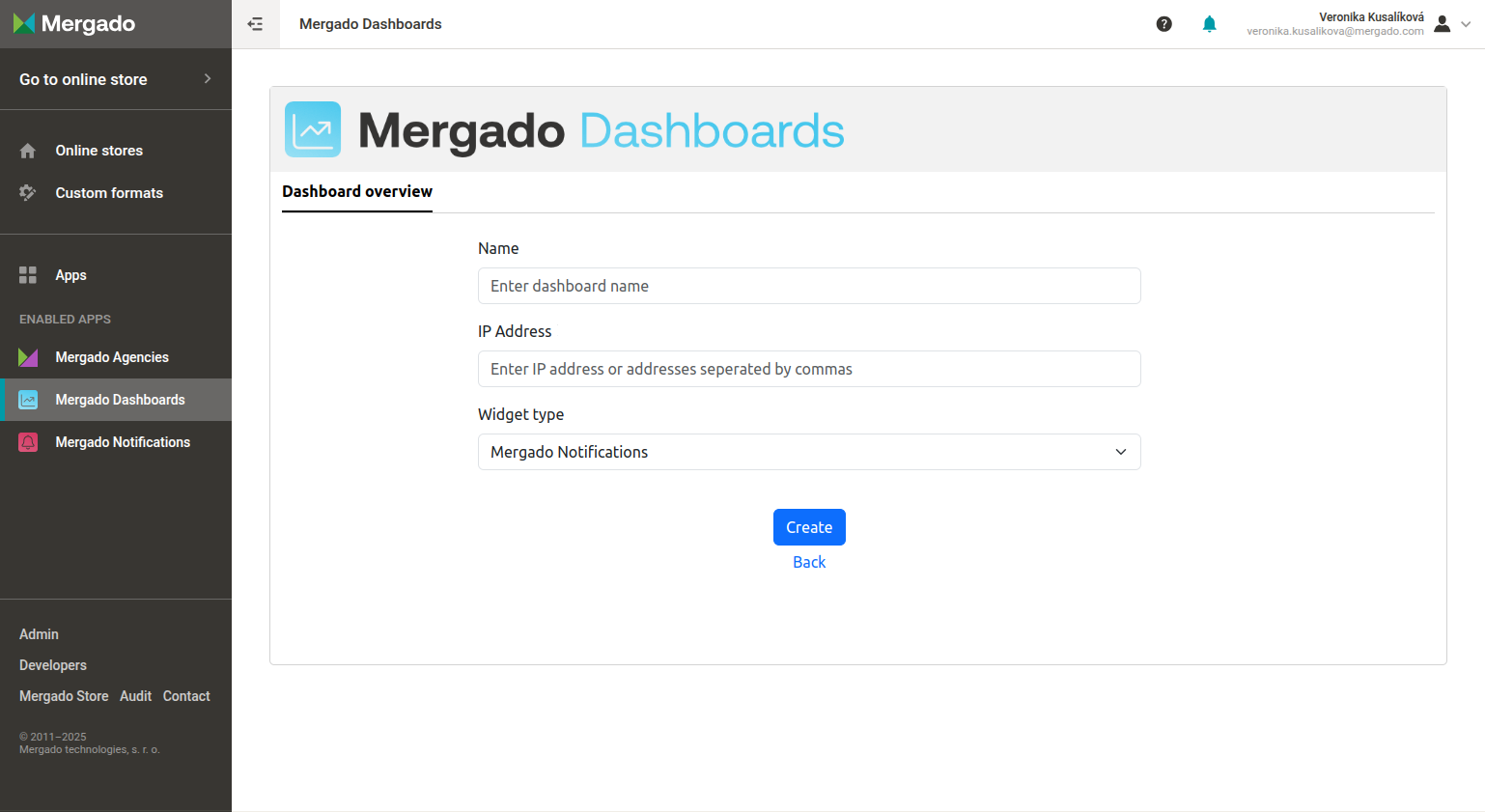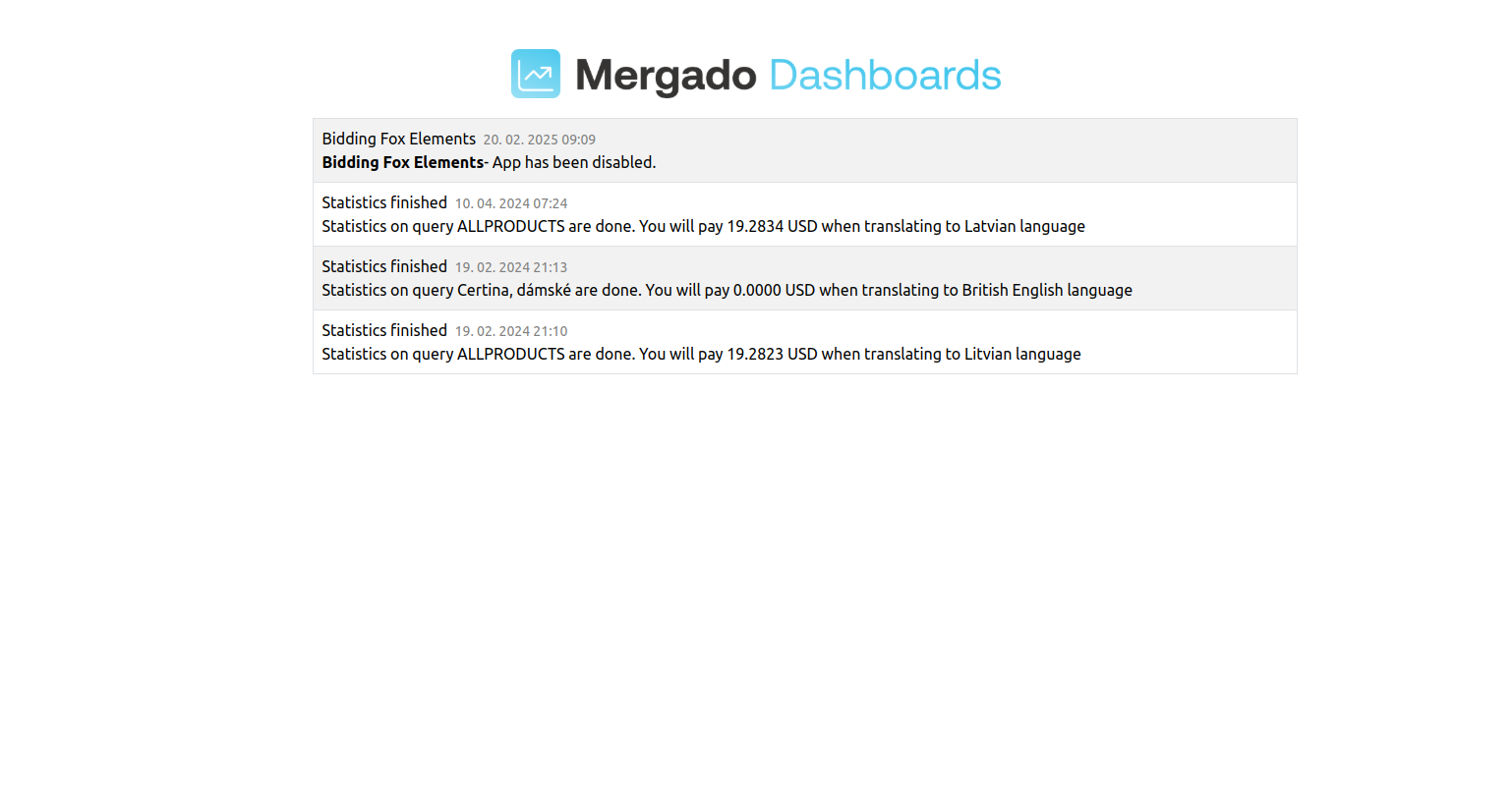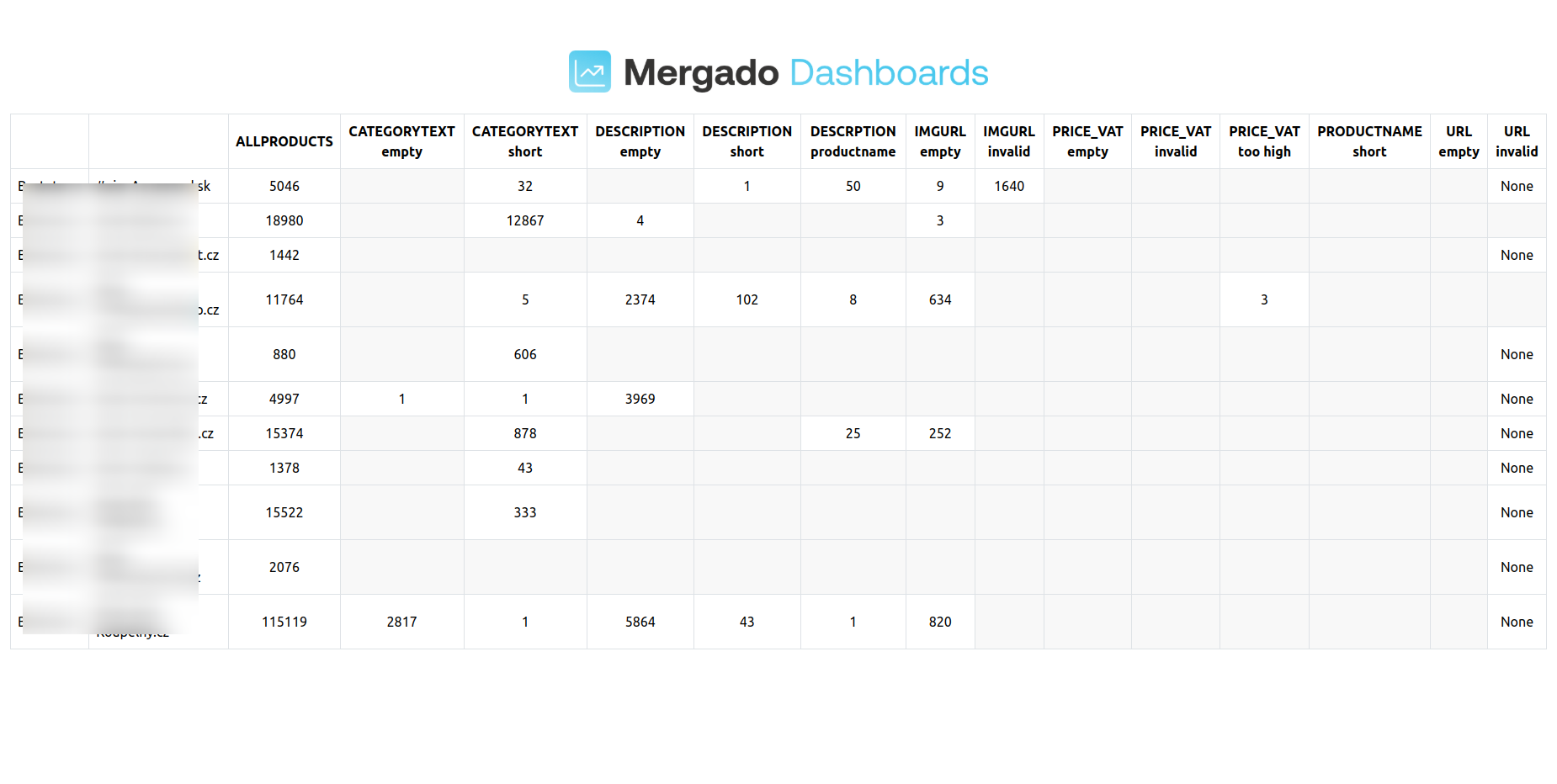Get notifications from Mergado on your office wall
Mergado Dashboards is a simple extension that allows you to display system notifications from Mergado on a large screen (e.g. in the office), where notifications of possible problems in projects are clearly visible in one place.
The extension improves the agency's workflow, minimizes losses from unresolved problems and increases the quality of project management.
Main features
-
Overview of projects in one place – You get a central overview of current alerts from extensions within the Mergado environment or an overview of the number of products in queries across projects – where queries may be, for example, products with errors.
-
Reducing the risk of oversight – With a large number of projects, it is easy to overlook something. Dashboards ensure that nothing important is missed.
-
Better work organization – The manager can easily monitor alerts and assign tasks to responsible people.
-
Easy deployment on any screen – Just generate the dashboard URL and display it on a TV or monitor in the office.
-
Option to restrict access by IP address – You ensure that the dashboard is displayed only within your network or VPN.
Who is the extension suitable for
This extension will be especially appreciated by:
- Agency teams managing multiple e-shops at once
- Project managers monitoring the status of campaigns in real time
What is needed to use
For proper operation, you must have a user account in Mergado and active extensions that generate notifications.
The extension currently only displays notifications sent from Mergado extensions (extensions), not from the core of the Mergado Editor itself. The developers will soon make all notifications operational.
Example of use
An agency managing dozens of clients implemented Mergado Dashboards on a screen in a shared office. This allows the team to easily track alerts across projects each day and respond quickly to potential issues without having to check in individually.
extension Previews
FAQ
1. What is the price of the extension?
The extension is completely free.
2. How to activate the extension?
You activate the extension in the Mergado Store by clicking on the "I want to activate" button. When creating a new dashboard, enter the IP address of the computer or screen on which you want to display notifications and name the dashboard. At this point, you can choose whether you want to see a list of notifications or a table with an overview of the number of products in queries across projects on the screen – where the query can be, for example, products with errors. Then, just generate the dashboard and open it on the desired screen.
Administration
To activate this extension it is first necessary log in .

 EN
EN
 CZ
CZ
 SK
SK
 PL
PL
 HU
HU