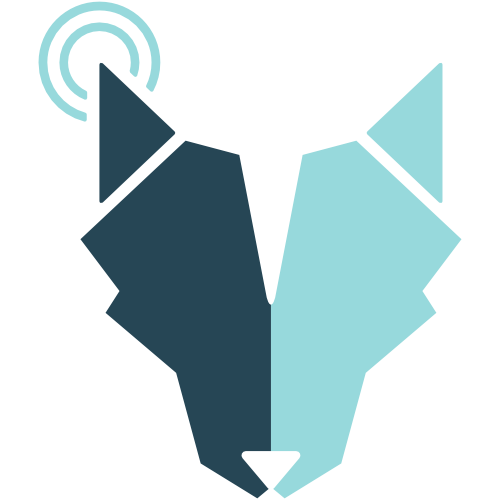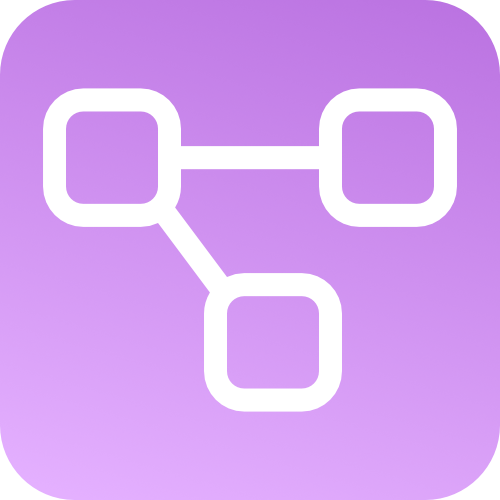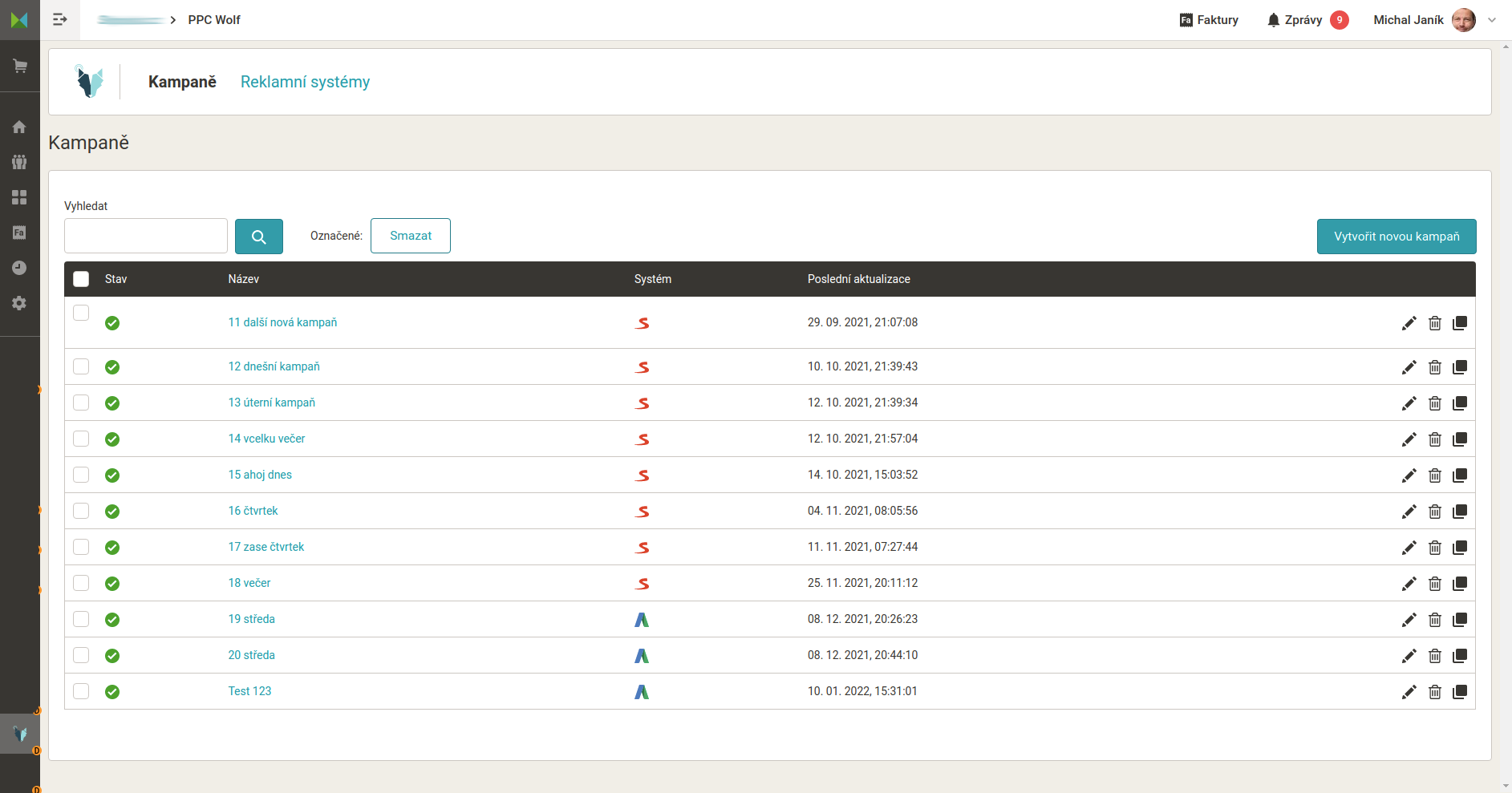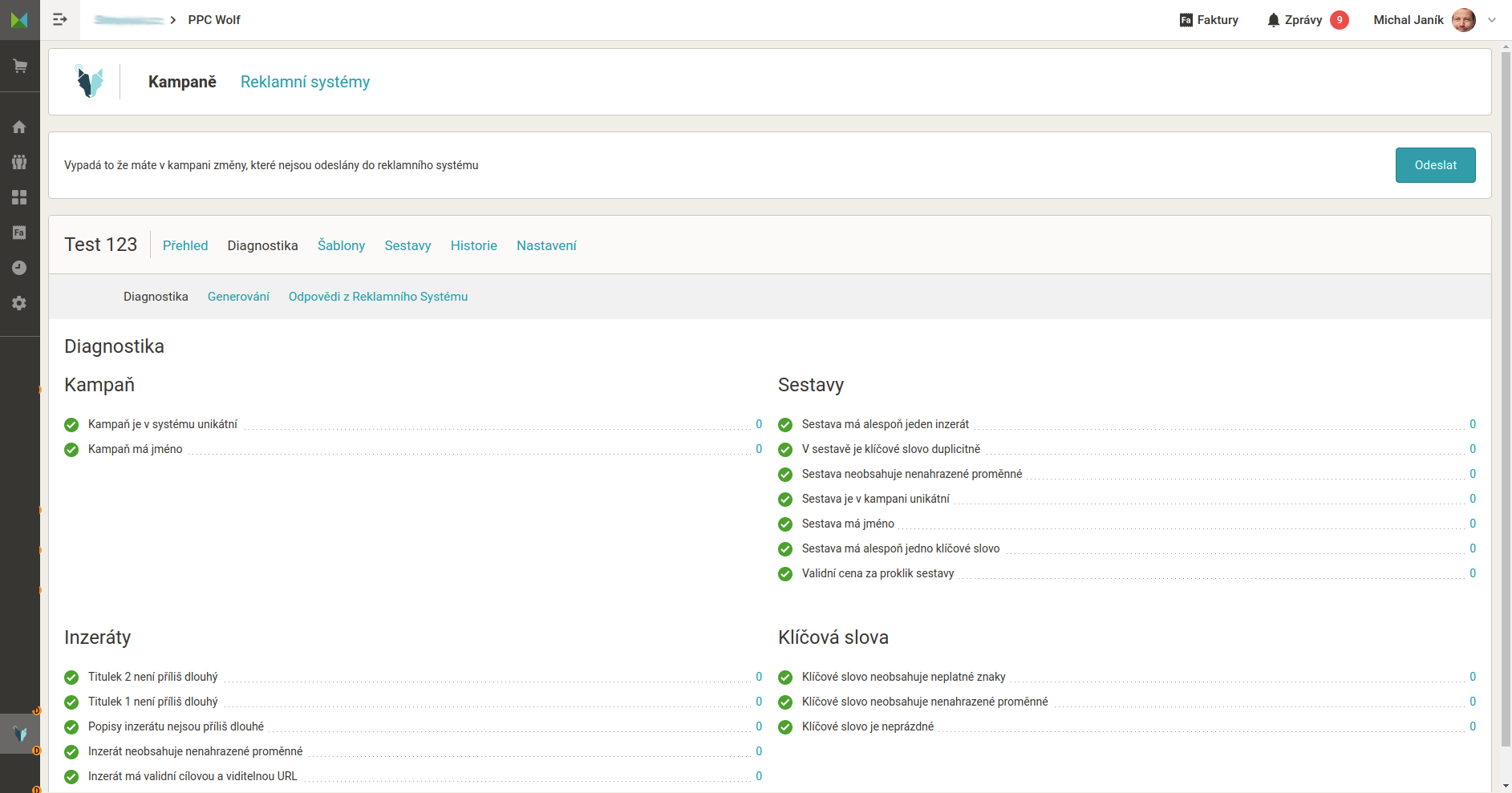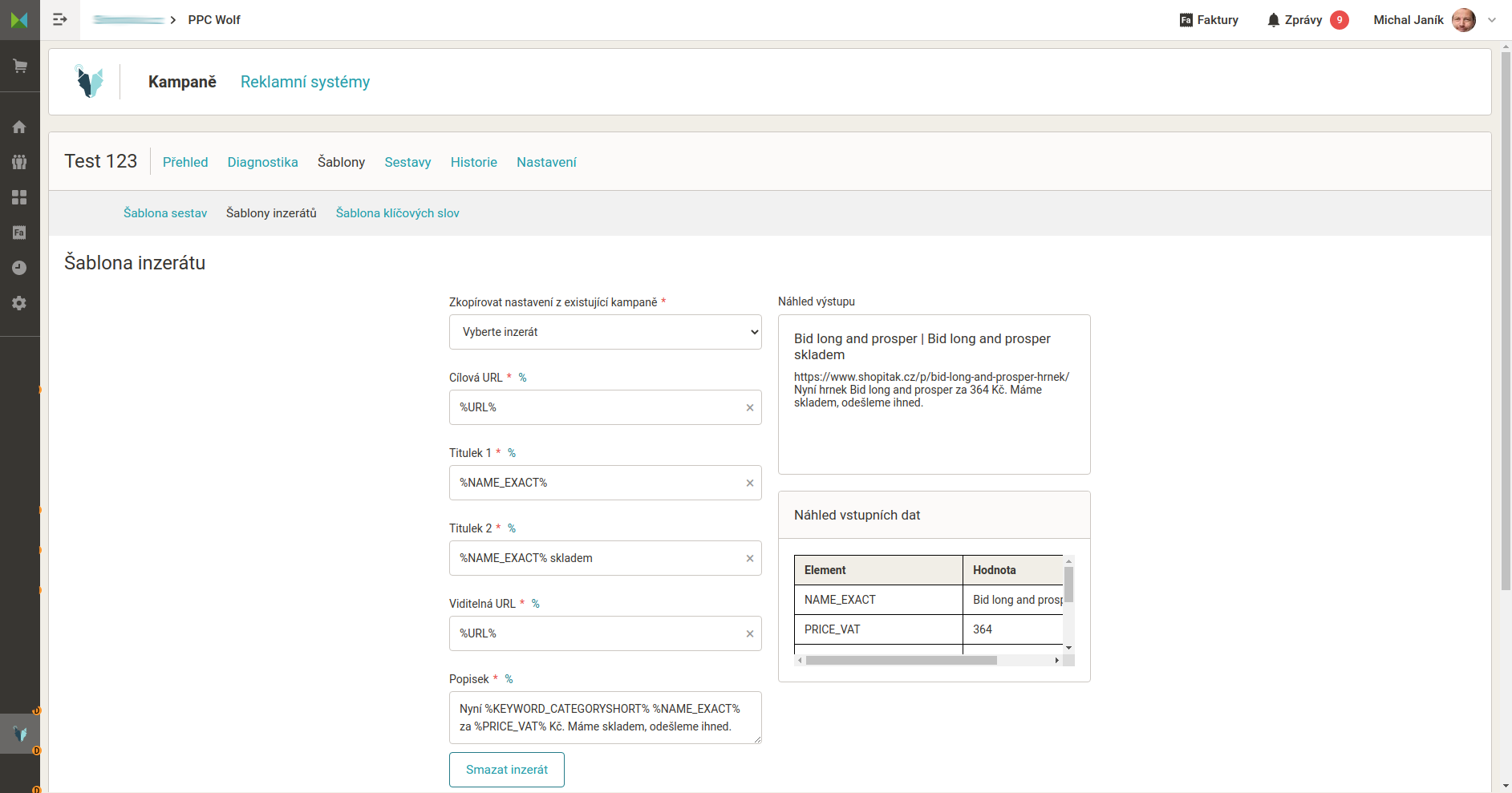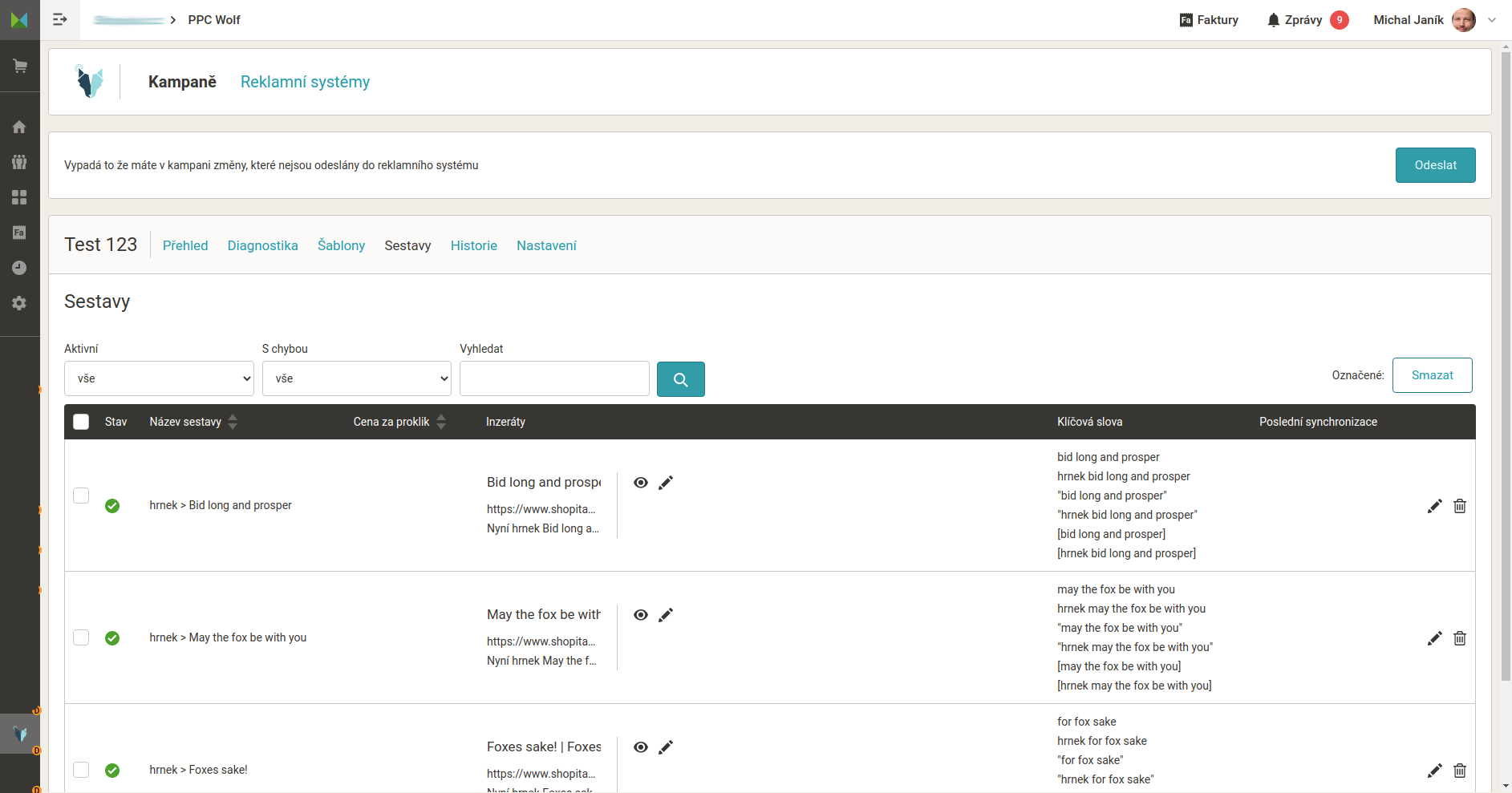PPC Wolf connects the data in Mergado with Google Ads or Sklik. It allows you to create classic search ads. You can use this feature to expand product advertising and advertise non-product items, for example, product categories, pages offering the goods of a certain manufacturer, and the like.
PPC Wolf for online stores and websites without a cart
You may use PPC Wolf to advertise with online stores and non-e-commerce websites. PPC Wolf creates automated ads from data feeds. It doesn't save a lot of work when you manually create only a small number of ads. However, it becomes handy as the number of items grows. It helps non-e-commerce websites with a catalog of goods. You can use it to advertise travel agencies offers, or to promote magazines with many articles. In short, if you have a large number of landing pages, PPC Wolf will help you.
PPC Wolf and input data
PPC Wolf takes data for the creation of ads from exports in Mergado. Users send data to Mergado in classic ways. So from an XML feed, CSV feed, Google Sheets… In addition, you can use the Scraping Camel app. It automatically browses your website for a long time and saves the outputs to a CSV feed. Thanks to this, you will use PPC Wolf even in cases where your website does not generate a data feed. You simply get the data from the website. With that, the use of PPC Wolf is really wide.
PPC Wolf in brief
- Supports Google Ads and Sklik advertising systems.
- It retrieves data from Mergado. You can use all the data transformation tools that Mergado offers.
- You can use other Mergado Store apps. E. g. Bidding Fox Elements for data completion, etc.
- PPC Wolf creates ads. And it maintains them as long as the app is turned on.
- You can set whether PPC Wolf should update the ads or whether the changes you make manually in the advertising system should take precedence.
- Rich offer of functions for creating advertising campaigns, reports, advertisements, keywords, etc.
More information
- What data does PPC Wolf process - data privacy?
- Use of PPC Wolf is governed by the standard Mergado terms of use
- Application details
Administration
To activate this app it is first necessary log in .
Privacy policy
For the PPC Wolf to create advertising campaigns in Google Ads or Sklik, it needs to process your data. Here I will explain what the data is. In general, you can see all the data that the PPC Wolf processes in the app administration. It doesn't hide any secrets in the background.
You will get a definite idea after going through the guide to creating a new campaign. It will be clear what data the PPC Wolf will process and what it will do with them.
Mergado API
In the campaign creation wizard, you define from which export the data should be read, what variables (elements) it should process. The content of the variables is processed only when used to create a campaign. If you click to use, for example, the PRICE_VAT element but do not create any advertisement from it, no keyword, etc. will load the values of this PPC Wolf element.
PPC systems
The connection is directly between the PPC Wolf and the PPC system. Data is not stored in Mergado or other applications. The data will start to transfer after the user connects the PPC system and creates the first campaign for it.
The PPC Wolf stores campaign management data that it has created. It is not interested in other campaigns.
Google Ads API
- Connection information (API key, account ID to which the data will be sent…)
- List of budgets from Google Ads - are needed to create campaigns, only the list is saved
- List of bidding strategies - they are needed for creating campaigns, only the list is saved.
- Information about advertising campaigns, reports, advertisements, keywords (etc.) that the user creates in the PPC Wolf. It ignores other campaigns.
- Google Ads API replies - to fix any errors. You see the PPC Wolf in the administration.
The PPC Wolf does not process campaign, account, and other performance statistics.
Sklik API
- API key
- Information about ad campaigns, ad groups, advertisements, keywords (etc.) that the user creates in the PPC Wolf. It ignores other campaigns.
- Sklik Ads API replies - to correct any errors. You see the PPC Wolf in the administration.
- It does not process advertising performance statistics.
What happens to the data after you turn the PPC Wolf off
When the PPC Wolf is switched off, the stored data is deleted. The goal is to protect user data. We do not want to store data that is not needed for the PPC Wolf's work. It must be kept in mind when switching it off. We do not restore deleted data from the backup.
More information
- Your data is "yours." The authors of the PPC Wolf do not provide your data to any 3rd party.
- When working with advertisements, keywords, reports, the PPC Wolf respects the behavior of PPC systems. These items usually deactivate but are not deleted. PPC Wolf behaves similarly. To pair its information with those in the PPC system, and if, for example, the report is activated again, it can activate it and not create a new one.
- The Wolf's PPC data is backed up. Backups cover the time necessary for the security of the app and are intended for recovery in the event of a failure. They are not processed for datamining or anything like that.
- Domains used by PPC Wolf:
https://app.ppcwolf.com/The application core runs on this domain. The user will probably not come into contact with it. It is because the app is available in the Mergado administration environment.https://store.mergado.com/detail/ppcwolf/is the default application page in the Mergado Store. Here, you will find information about the app and the option to turn it on or off.

 EN
EN
 CZ
CZ
 SK
SK
 PL
PL
 HU
HU